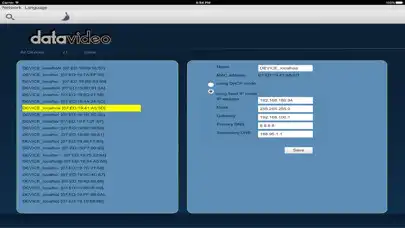DVIP Network Config
DVIP Network Config
The official app & game
Distributed by UptoPlay
SCREENSHOTS
DESCRIPTION
Use UptoPlay to play online the game DVIP Network Config.
DVIP_Net_conf is a specific utility to search the DVIP devices in the same network environment by Ethernet broadcasting, and to configure devices' network settings, such as, Hostname, DHCP mode, IP Address, Subnet Mask, Gateway, Primary DNS and Secondary DNS.
User starts this tool and selects the network interface card that connects to DVIP devices for scanning. All devices will be listed at left side even if any device was set to be fixed IP address in a different network class. For further usage like remote control, it is very easy and helpful to setup devices and controllers in the same environment and then do connection. All details list at right side of each DVIP device can be modified in the same way. Reboot the device after saving configuration will make the settings working.
User can re-select the network interface card once again from the Menu if necessary. Then press Search button on the toolbar to do scanning all over again.
The UI supports different languages, including: Traditional Chinese, Simplified Chinese and English. User can also select it from the Menu.
Page navigation: