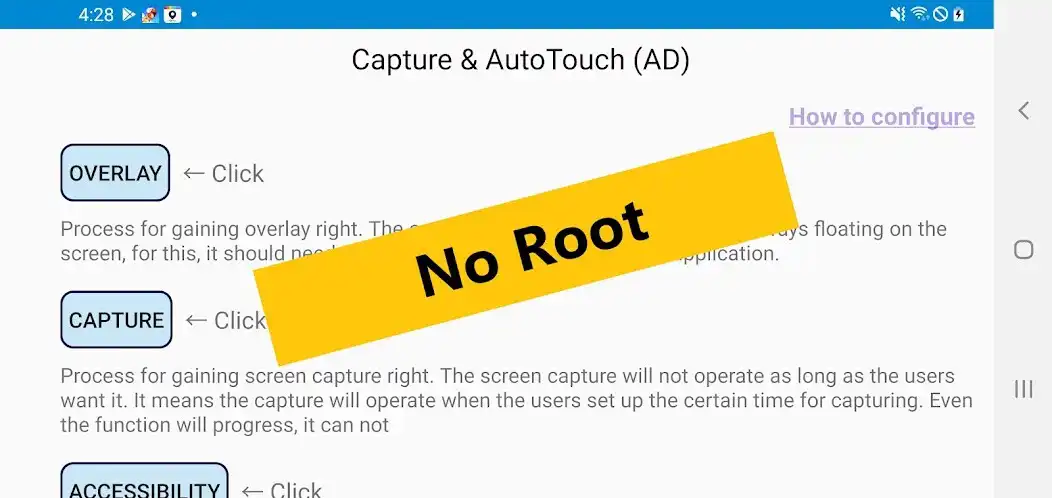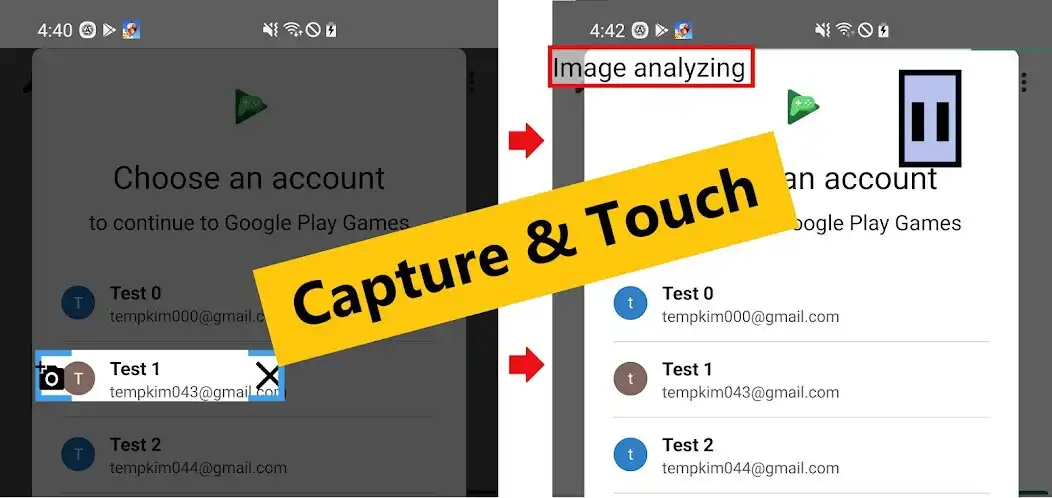Capture AutoTouch
Capture AutoTouch
The official app & game
Distributed by UptoPlay
SCREENSHOTS
DESCRIPTION
Use UptoPlay to play online the game Capture AutoTouch.
* Accessibility API
This app allows the user to automatically "touch/swipe" the screen or "touch" an image when it comes up.
Saves/shares "app itself information" (groups, screenshots) configured by this app itself.
1. Data you access or collect through the accessibility API
- This app does not access or collect personal and personally identifiable information, financial and payment information, authentication information, contact lists, contacts, device location, SMS and call related data, lists of other apps on your device, microphone and camera information.
- In this app, data cannot be accessed or collected through the accessibility API without the user\'s permission, and only the user can explicitly store/share "app own information" in the app through app manipulation.
2. How we use or share your data
- Among "app itself information", the group is used to "touch", "swipe" the screen when the user presses the "play" button of this app.
- Screenshots in "app itself information" are used to "touch" the user-specified screenshot image when the user presses the "play" button of this app.
- Only the user can share "app itself information" to the location specified by the user by pressing the backup function of this app, and there is no other way to share data.
- When sharing externally, data is encrypted and can only be read by this app.
3. Why do you need accessibility APIs
- Accessibility API is used to perform "app itself information" set by the user ("touch", "swipe", "volume key").
- "Volume Key" is used to stop playback by pressing "Volume Key" after the user presses the "Play" button of this app.
4. Potential Use Cases for Accessibility APIs
- This is useful for those who want to avoid repetitive touch operations.
- Workers involved in delivery or transportation can use this app more safely while driving.
- Please note that creating and playing a lot of "app itself information" indiscriminately may cause erroneous touch.
* App Information
If you have a hand or visual disability, the app will automatically analyze and touch the screen without you having to touch the screen each time.
For example, if you are waiting for a specific image of the screen such as every meal time or waiting for a bus, you can preset this in the app with the help of people around you, and people with disabilities through sound and screen touch of the device. App can support the actual activities of the disabled.
Comparedwithothersimilarapplications,itcananalyzethescreenandfindoutwhathastobetouched.Alsoitreusestherepetitiveoperationsbygroupingwithconceptofbindingthetargets,isconvenienttosetupanduse.
Whenthedefinedimageappearsonthescreen,itcomparesandanalyzesandiftheimagesarematchedtouchthemautomatically.Userscansavethespecificpartswithcapturingsystemandwhenitplaysbackwithsavedimagesonthescreen,itanalyzethemandthentouchthemautomaticallyiftheymatch.
Alsouserscaneasilyandconvenientlymodulatetheimagepartstobecaptured,aftertheimagematchingandanalysis,setuptheautomaticaltouchpointfreely.
Capturingthescreencanbeexecutedwhentheuserdesires,itissavingasstillimagesnotshootingfilmclips.
screencaptureandactualanalyzingwillprogressbymakingcapturetarget,thisapplicationhasthreetargetsnormaltarget,swipetargetandcapturetarget.
Normaltargetmeanstouchingspecificpointandswipetargetmeansswipingthescreenlefttorightorupanddown.
Capturetargetcanbeautomaticallytouchedwhenitmatcheswiththeshowingimagesonthescreenwhichuserhasdefined.
Tocreatethecapturetarget;
1.pressthestartbuttononthescreen
2.theoverlaymenupopsup
3.clickthesquareshapeintheoverlaymenu
4.choosethewantedimagefromtherealequipment
5.pushtheconfirmationbuttononthepop-up
Thenthecapturetargetisbecreated
Web site : https://capturetouch.tistory.com/
Enjoy with UptoPlay the online game Capture AutoTouch.
ADDITIONAL INFORMATION
Developer: 오리옹
Recent changes: 1. Minor change
Page navigation: