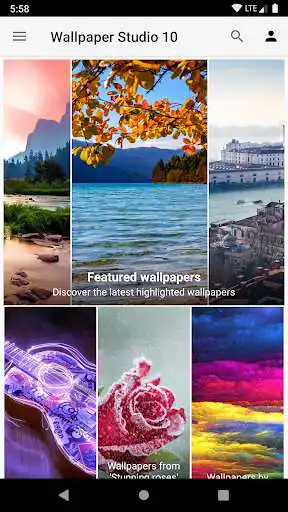backiee (Wallpaper Studio 10)
backiee (Wallpaper Studio 10)
The official app & game
Distributed by UptoPlay
SCREENSHOTS
DESCRIPTION
Use UptoPlay to play online the game backiee (Wallpaper Studio 10).
Slide show with one click & total synchronization with all your Android & Windows 10 devices. SHARE your OWN collection and be among top publishers. Upload and play online wallpapers.
backiee is a unique wallpaper app for all Android & Windows 10 devices even for Xbox One.
Thousands of high-quality HD & Ultra HD wallpapers for your devices. Set and enjoy them with the click of a button.
Daily Bing wallpapers and archive from the last 14 days.
Collect your favorites backgrounds. Create new themes using folders and set your own individual slideshow on any or all your devices.
You can upload, share and get likes for your own wallpapers. Be the first publisher who has the most liked wallpapers.
backiee is available with tens of thousands of high definition wallpapers for you to play online for any Android & Windows 10 device (PC, Tablet, Mobile, Xbox).
Lists
Choose from the most popular HD backgrounds, search for wallpapers by category, or browse through the editorial selections.
New wallpapers are available every day in HD and Ultra HD, which can be found by tags or colors.
Browse through the most popular publishers, find your favorite one.
Filter images by category or resolution.
Use wallpapers
Set as wallpaper, save or share the beautiful HD images with your friends (on Facebook, Twitter or any social network).
Rate the most beautiful and outstanding wallpapers to get them to the top of the lists.
Tell your opinion, comment on wallpapers.
Collections
Create your own collections, organize your backgrounds in folders.
Create a collection of your favorite wallpapers with a single click or view your auto-compiled history.
Slide show
Set up a slideshow of the most beautiful HD wallpapers with just one click.
Choose how often the pictures rotate (every 15 minutes or every week, the decision is yours).
For slide show, you can use pre-compiled lists (popular lists, categories, editorial selections) or your previously created collections (favorites, folders, history).
Sync
Create the most beautiful collections that are automatically synced between your Android, Windows 10, and Xbox devices. *
Set up a wallpaper or a slide show for all your devices with one click. *
* To sync, you need to have backiee installed on all devices and be logged in with the same user account.
Upload
Upload your most beautiful photos and wallpapers and be among the top publishers.
Collect likes to get your photos to the top of the lists.
Share your backgrounds with millions of users.
Bing
Daily Bing wallpapers from different regions. Set Bing wallpaper as start screen background or mount a slideshow with automatic daily updates. You can check the interesting additional information and links as well.
Choose from the last 14 days Bing wallpapers or create a slideshow to automatically get the daily Bing background.
Required permissions
Photos/Media/Files: To use individually selected photos as wallpaper.
Storage: To use individually selected photos as wallpaper.
Identity, contacts: Google sign in.
In-app purchases: Advertisement removal.
Contact
The latest information on our Facebook page:
https://www.facebook.com/backieewallpaper
Follow us on Twitter:
https://twitter.com/backiee_wall
For more information, contact:
https://backiee.com [email protected]
Copyright 2012-2019 good2create. All rights reserved.
Enjoy with UptoPlay the online game backiee (Wallpaper Studio 10).
ADDITIONAL INFORMATION
Developer: good2create
Genre: Personalization
App version: 8.1.76
App size: 18M
Comments:
Getting better! I have had the PC version since it launched and had tried the Android version as soon as I heard it was released. My first experience wasn't very pleasing as the wallpapers would crop at a lower resolution when applied. Every wallpaper looked pixelated. I've recently tried it out again and it definitely has gotten better. I find saving the landscape wallpaper and then applying works better. There are 2 missing features, saving to SD cards and applying to lock and home at once.
This theme studio app is a great addition to viewing, editing, and producing themes for your smartphone home screen. The app has slide show capability, it's what I have been looking for to at least all my pics in my photo collection; at least once! I recommend that you give Wallpaper Studio a try! JHL
I've been using the app since its early days, and I still didnt find a replacement. I will come here over and over and give it 5 stars. Its the best you can have. No doubt.
Hey i used this on my xbox and it ran just fine but im trying to use it on my phone but it wont even load the app. I open it and then it shows me the logo then it kicks me off whats up with that??? Also it opened the first time i got it then i signed in but then it stopped working please get this fixed. I might change my review if so but for not its not worth anyones time
I'd give it a five-star if they had a section for tablets. Example: When I change my tablet from landscape to portrait, the image gets blurry. However for phones and Windows PCs, this app is awesome"
Page navigation: