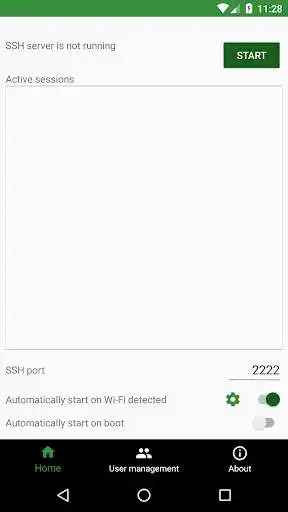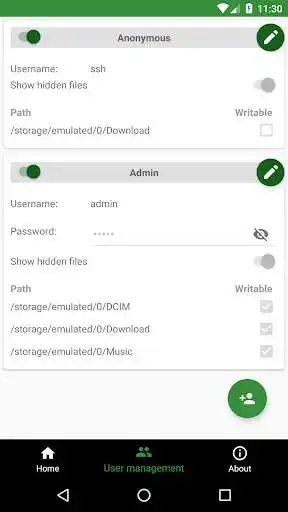SSH/SFTP Server - Terminal
SSH/SFTP Server
The official app & game
Distributed by UptoPlay
SCREENSHOTS
DESCRIPTION
Use UptoPlay to play online the game SSH/SFTP Server - Terminal.
A powerful application allows you to run SSH/SFTP Server on your phone with full functional terminal.
APPLICATION FEATURES
Use any network interfaces in your device including: Wi-Fi, Ethernet, Tethering...
Multiple users (anonymous user included: username=ssh without password)
[SFTP feature] Allow each user to show hidden files or not
[SFTP feature] Multiple access paths for each user: Any folders in your internal storage or external sdcard
[SFTP feature] Can set read-only or full write access on each path
Automatically start SSH/SFTP Server when certain WiFi is connected
Automatically start SSH/SFTP Server on boot
Has public intents to support scripting
For Tasker integration:
Add new Task Action (choose System -> Send Intent) with the following information:
Package: net.xnano.android.sshserver
Class: net.xnano.android.sshserver.receivers.CustomBroadcastReceiver
Actions: either one of following actions:
- net.xnano.android.sshserver.START_SERVER
- net.xnano.android.sshserver.STOP_SERVER
APPLICATION SCREENS
Home: Control the server configurations such as
Start/stop server
Monitor the connected clients
Change port
Enable automatically start on boot
...
User management
Manage users and access paths for each user
Enable or disable user
About
Information about SSH/SFTP Server
NOTICES
- Doze mode: Application may not work as expected if doze mode is activated. Please go to Settings -> Search for Doze mode and add this application to the white list.
PERMISSIONS NEEDED
WRITE_EXTERNAL_STORAGE: Mandatory permission for SSH/SFTP Server to access files in your device.
INTERNET, ACCESS_NETWORK_STATE, ACCESS_WIFI_STATE: Mandatory permissions to allow user to connect to SSH/SFTP Server.
Location (Coarse location): Only required for user who wants to automatically start server on Wi-Fi detect on Android P and above.
Please read Android P restriction about getting Wifi's connection info here: https://developer.android.com/about/versions/pie/android-9.0-changes-all#restricted_access_to_wi-fi_location_and_connection_information
Which SSH/SFTP clients are supported?
You can use any SSH/SFTP clients on Windows, Mac OS, Linux or even browser to access this SSH/SFTP Server.
Tested clients:
FileZilla
WinSCP
Bitvise SSH client
Finder (MAC OS)
Any terminal/File manager on Linux
Total Commander (Android)
ES File Explorer (Android)
SUPPORT
If you're facing any problems, want new features or have feedback to improve this application, don't hesitate to send it to us via the support email: [email protected].
NEGATIVE COMMENTS can't help the developer solve the problems!
Privacy Policy
https://xnano.net/privacy/sshserver_privacy_policy.html
Enjoy with UptoPlay the online game SSH/SFTP Server - Terminal.
ADDITIONAL INFORMATION
Developer: Banana Studio
Genre: Tools
App version: 0.10.7
App size: 6.3M
Recent changes: 0.10.7
• Hot fix for the crash on Android R devices
Comments:
Works perfectly for what I need, no issues! Simple to use interface makes it quick to pick up and configure.
Long-time user of SSH under Linux and Windows. This ssh server comes closer to working under Chrome OS than any other I've found, so far. Made the connection (sans GPG key), but after cd /storage/emulated/0 && ls the shell seems to hang, and can't be interruted by ^Z, ^C, nor ^D. It's been hung for about 10 minutes, now. Connected to the Chromebook on port 2222 using openssh ..-from Tails (Debian). Adding a star because when I reboot the Chromebook with SSH 'Start at boot' checked, then SSH to it from the Raspberry Pi (this time) it seems to work normally. Haven't tested the tunnels yet. Also haven't moved any files with the SFTP. Will come back and edit when I have done that. Thank-you for your prompt response.
Failed every time I tried to upload a file (using Android 11).
Great. Was using WiFi FTP Server until I found it wouldn't support FTP of my additional SD Card. Was up and running in a couple of minutes with SSH FTP Server. Has all the access I needed. Not even a hiccup. 20201109 UPDATE: Switched phones and lost FTP temporarily until fixing permissions in the SSH/SFTP Server _user_ account. If you lose (or fail to get) FTP capability, check your _user_ account settings, and be sure you have added the root directories of your phone and card (if any).
Excellent app that does exactly what it needs to, but isn't bloated. Let's you have multiple users with different root folders, and a single user can be setup to access more than one path. Also can auto-run when connected to your home network."
Page navigation: