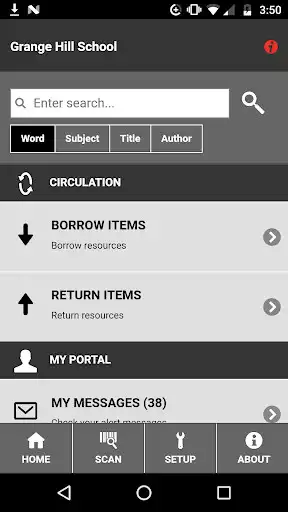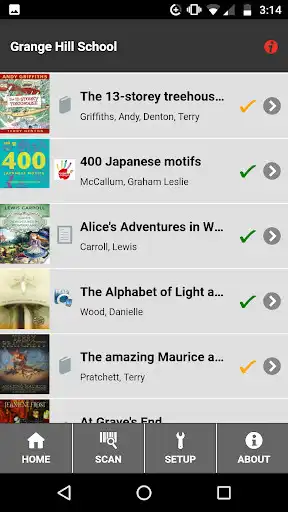Library Link
Library Link
The official app & game
Distributed by UptoPlay
SCREENSHOTS
DESCRIPTION
Use UptoPlay to play online the game Library Link.
Library Link gives you the ability to:
- Search for available resources
- Check your alert messages for overdues or holds
- View library information such as location and opening hours
- Scan ISBNs or barcodes to automatically retrieve resources from the system
- View the library's latest resources
- View and place a renewal for your loaned items.
If your library supports the following features, you can also:
- Browse the library's reading lists.
- Borrow and return items.
Library settings will need to be provided by your local library, as long as they are using a Softlink Oliver v5 system.
Read the full release notes for the latest update at https://www.softlinkint.com/lp/oliver-v5-library-link-update/.
Enjoy with UptoPlay the online game Library Link.
ADDITIONAL INFORMATION
Developer: Softlink International
Genre: Books & Reference
App version: 1.5.0
App size: 2.8M
Recent changes: - eZRead integration for OverDrive and Wheelers has been added. Users can now borrow, hold, access and return these eBooks and audiobooks. A 'My electronic loans' tab has been added that displays eBook loans.
- An icon representing item type is now shown on the results and details pages.
- Switching between different libraries is now possible.
- A 'Reading list' tab has been added to display reading lists.
- Word, Subject, Title and Author search options have been added.
Comments:
Does not work!
Well. You see. Fortnite lol
Yep worked after figuring out the need to scan the bar code to input the link details for the HB Williams Memorial Library in Poverty Bay NZ. Samsung 4
From initial use it was able to sync my details via the QR code, and each feature worked. I can search and view thumbnails.
Unable to type any library url. No drop down menus available either. Can't use it at all if I can't do that!"
Page navigation: