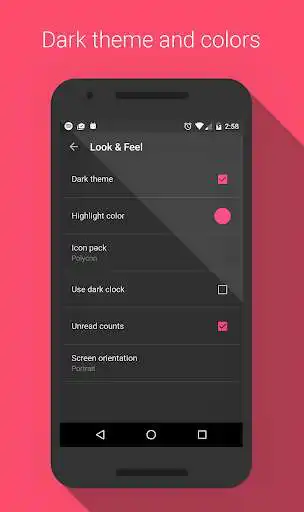ASAP Launcher
ASAP Launcher
The official app & game
Distributed by UptoPlay
SCREENSHOTS
DESCRIPTION
Use UptoPlay to play online the game ASAP Launcher.
ASAP Launcher is a home screen replacement which lets you do what you want faster, without the clutter.
Beautiful, Clutter Free Home Screens
Using cards and a slide-up expandable dock, ASAP provides a clean launcher experience without widgets and icons everywhere. Current cards include: home (clock, quick weather, search and music player), contacts, weather, calendar and to-do.
Fast Navigation
The slide-out app drawer and quick settings drawer let you get where you need to go faster. The slide-up dock also features two extra rows of recent or pinned apps.
Minimal Design & Simple Customization
ASAP has a beautiful Material design with customizable colors. Several themes are available including dark, light, day/night and a wallpaper theme which lets you choose colors from your wallpaper. Icon packs are supported to provide that extra bit of personalization. Plus there are many small details, such as the music controls which intuitively adapts colors to the artwork of the track playing.
What ASAP Launcher Isn't
If you are looking for the ultimate customization experience, there are many wonderful apps for that. ASAP has a different approach focusing on speed, beauty and simplicity.
__________________________
If you are ready for a different approach, give ASAP Launcher a try I hope you love it!
For feedback and community support join us on Google+ http://plus.google.com/communities/101864521042971713042
Note: This app uses the Device Administrator permission. (For double tap to lock screen functionality)
Enjoy with UptoPlay the online game ASAP Launcher.
ADDITIONAL INFORMATION
Developer: Tim Clark
Genre: Personalization
App version: 1.28
App size: 8.3M
Recent changes: Stabilization release (some minor bug fixes only)
Comments:
This launcher has the potential to be the best launcher around. It's already fantastic. I bought the full version and was a bit disappointed in the lack of features I figured would be standard. For example, being able to change the content of the left panel. I really have no use for a giant screen of my contacts. Also the ability to change the quick settings panel to add apps etc. Also, having more options for cards because as of now I'm stick with 4 or 5 cards that are rarely used.
underrated launcher smooth, fast. at first I didnt think I likes it, but in the process of trying other launchers for the past couple weeks I keep finding myself coming back to this launcher. i haven't gotten the upgraded version yet, but so far it's great! I've tried everything from buzz themes to the microsoft launcher and nothing seems to be as smooth at ASAP. rhe only reason for the 4 star is because you cannot create folders for apps. but as for day to day use its exceptional.
I paid for the full version not too long ago and I love the launcher, however it is long overdue for an update. There needs to be more customization options for the homescreen, such as customization of the default widget, as well as app widgets. There also needs to be more cards. I would also like to see more theme customization options, as well as optimization of the app for 2019 devices. As a person who paid for the full app, I am slightly disappointed, as this launcher has great potential.
Pretty great launcher! It's simple home screen design and its optional cards really help me get to what I need faster that the usual Android UI. The biggest things that could be improved is that I think they should add more dock and card customization features as well as more Cards in general. The four that are available are helpful but I think about more for certain options and apps could be really great! Also I wish I could just drag and drop to the dock drawer.
i like the concept of it all, however usability is out the door if there is something that needs to be tapped along the edge of the screen. Since that is how the drawer thing or the quick setting thing is activated, the function of whatever you try to tap is unreachable. this could be displayed easily with the built in weather app. (open it and try to tap the 3 lines, top left) Otherwise.....i really like the cards, the accessibility of the apps through the drawer and just the overall feel of it.'
Page navigation: