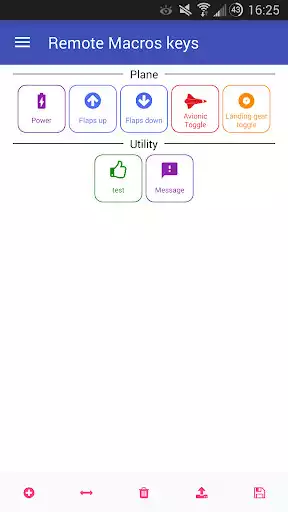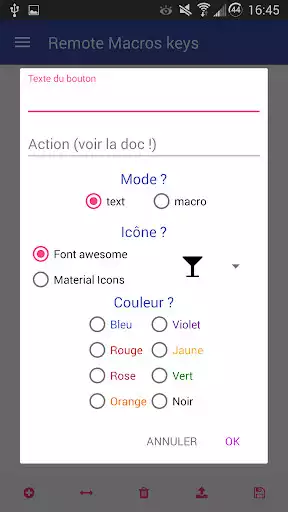Remote Macro Keys
Remote Macro Keys
The official app & game
Distributed by UptoPlay
SCREENSHOTS
DESCRIPTION
Use UptoPlay to play online the game Remote Macro Keys.
Custom keyboard with icons for your favourite games !
IMPORTANT, READ THIS FIRST :
This very light application, is very usefull to send keyboard commands to a PC (with a java server on the PC).
You can add buttons and set keys combination, save the buttons list, load it, on the macros screen you can press buttons to send commands to your computer.
This applications is very usefull for software with many commands, like flight simulators (X-Plane, FSX, FlightGear ... ), space simulator ( Elite Dangerous, Start Citizens, X3, ...) or other complicated software.
SERVER LINK (needed ! And read the readme file) :
http://creation-web-dijon.fr/files/
More feature soon :
vibrate, macro share, custom buttons, etc ...
Note : only one ad at start, no more !
Additional permissions are use for Google Ads in this free version.
Wake lock are use to let your screen on (you can disable it) when you run the app, write permission are use to write the macro saved on /sdcard/remoteMacroKeys/
Pro version available with in app purchase and custom sound support (can also be used to create soundboard).
Enjoy with UptoPlay the online game Remote Macro Keys.
ADDITIONAL INFORMATION
Developer: Création Web Dijon
Genre: Tools
App version: 1.3.0
App size: 7.7M
Recent changes: Some fixes.
Added Web Hosting hub icons ! 2075 new icons !
Comments:
Great app, one of it's kind. Good for music software shortcyt keys. This app will continue to grow.
Great app with great idea behind it i like it! Linux, Windows, Mac it doesn't matter. But GUI is not worthy. Buttons should be bigger (or maybe size should be controled). Icons are mobile oriented which is not good, maybe I want to use this app for photoshop or something similar and I don't have icons for that (maybe custom icons would solve this). All in all this have potential and could be much better!
It has a few problems, but this app has been very helpful. However, since upgrading to Android 7.0 on my Honor 8 it crashes immediately upon opening. Will rate 5 stars if this issue is fixed!
Connection never works. Desktop server just says Waiting for connection, and nothing works. IP and port are correct.
Is there an .exe file for the server on pc? The documentation is not clear at all. The Android interface is great I just can't configure on Windows"
Page navigation: