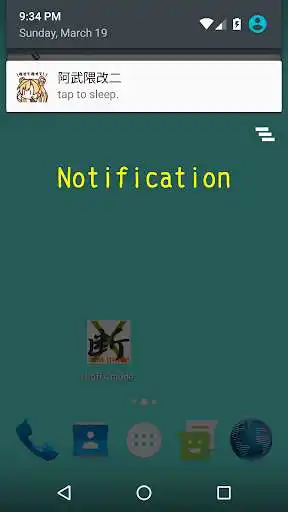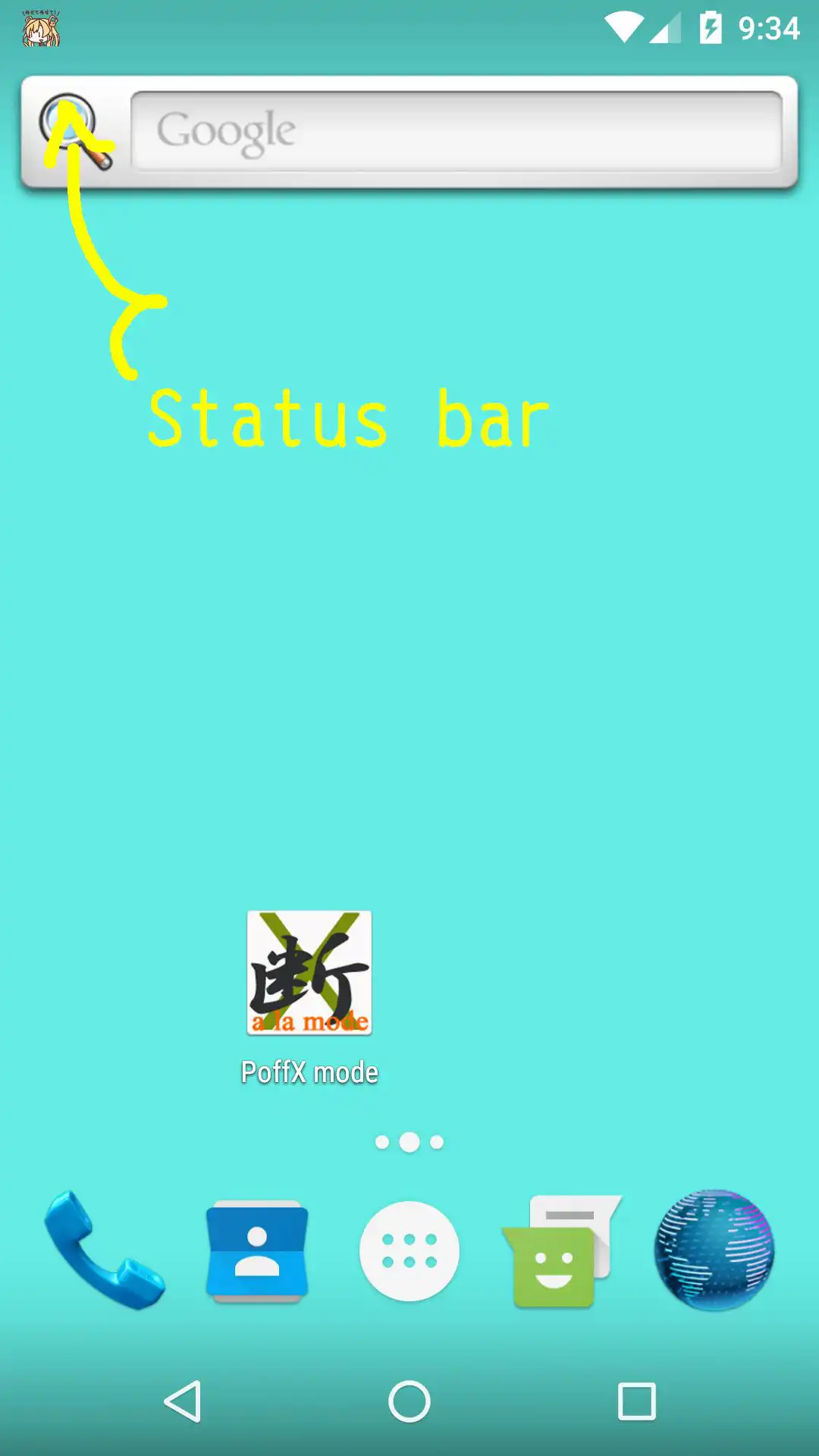PoffX a la mode *Kancolle tool
PoffX a la mode *Kancolle tool
The official app & game
Distributed by UptoPlay
SCREENSHOTS
DESCRIPTION
Use UptoPlay to play online the game PoffX a la mode *Kancolle tool.
The tool which makes the smart phone a sleep by touch operation.
An icon of Fleet girls a message are shown to Notification. Tap Notification, a smartphone does a sleep.
This app is the tool which made Fleet girls in KanColle a subject. Please enjoy a lovely icon and a message from Fleet girls.
< b> feature
By touch operation, sleep (It isn't necessary to press power switch.)
An icon of Fleet girls is shown to a notify area (status bar).
A message from Fleet girls is indicated.
The app screen which is being operated can be made a sleep while maintaining it.
Safety and relief A route right, it's unnecessary and there is also no advertisement indication.
< b> How to use
1 An app is started and a secretary ship is chosen.
2 "Yes", tap
2 When a tap notifify of Fleet girl from a notify drawer, it'll be a sleep.
Uninstallation
After release, the device administrator is uninstalled.
Please read help for more information.
Others
*This app uses the Device Administrator permission.
- When using finger print recognition, I think I need the input which is PIN at the time of sleep release.
- During carrying out KanColle Android edition, I don't move. Please return it to a home and carry out.
*Supported languages: Japanese, English
Enjoy with UptoPlay the online game PoffX a la mode *Kancolle tool.
ADDITIONAL INFORMATION
Developer: 2ZZ tiny tools Lab.
Genre: Tools
App version: 試作五型
App size: 11M
Recent changes: 2018.8.19 試作五型
- New fleet girls (Katori, fairy, Kuroshio, Wo-class, Hiyo).
- The name of the FleetGirls was made an English name.
- Google Play policy, based.
- Corresponding to the Android 8.0.
☆Othe App https://t.co/ap53mZ6QkZ
Comments:
Lovely kancolle related apps. Thank you very much.
What is the purpose of this app? I'm unable to understand it. Can you explain? UPDATE: Okay, Now I know it's use. Thanks for the quick response :)
I am not getting how to use this app, Please explain in brief
watashi aishit masu this app
Page navigation: