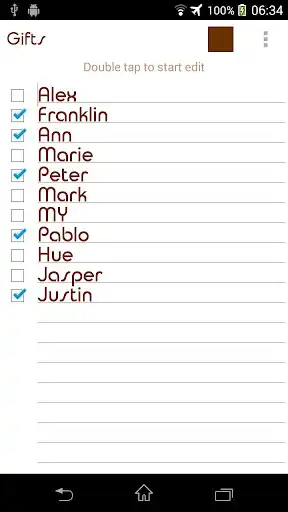Color Checklist
Color Checklist
The official app & game
Distributed by UptoPlay
SCREENSHOTS
DESCRIPTION
Use UptoPlay to play online the game Color Checklist.
Features:
- Custom Colors & Fonts.
- Easy to Organize.
- Reminders.
- Font size and style adjustment.
- Different sorting methods.
- No Internet or GPS permissions, so no third party that can upload your private notes.
- Global Search.
- Backup/Restore.
Use it if you lack simplicity in your everyday life. Check/Uncheck items, products from various lists.
FAQ:
Q: How do I put a checklist widget on the home screen (sticker)?
A: Under the home screen hold down your finger on an empty space once the new window arise choose widget. Find Color Checklist from the list and position it on your home screen.
Q: How do I rename my checklist, change color or font?
A: Open desired checklist. Under the top right corner of your screen find three vertical dots menu. Click on menu and find appropriate option from the list. Depending on your android version menu list may show up by pressing options button down on your screen or phone panel.
Q: How do I password protect my lists?
A: Open main app window where list of all notes is located. Long press on desired note and wait till new options menu show up. Select password protect.
Q: How do I enter master settings?
A: Open main app window where list of all notes is located. Under the top right corner of your screen find three vertical dots menu. Depending on your android version menu list may show up by pressing options button down on your screen or phone panel.
Q: How do I find backed up checklist notes?
A: All you backed up notes are stored in a single file. Which is usually located here:
"/data/KenzapChecklist"
or here:
"/Android/data/com.kenzap.checklist/files"
Enjoy with UptoPlay the online game Color Checklist.
ADDITIONAL INFORMATION
Developer: Kenzap Pte Ltd
Genre: Productivity
App version: 1.8
App size: 3.8M
Recent changes: - Checkbox positioning improvements
- Performance improvements
Comments:
Absolutely love it ... it's clear I can color code categories or any combination I like absolutely love it... Also I've had to change phones twice and this app automatically transferred over to new phone and I did not lose any of my notes in the app. On my other note apps I lost the app. And when adding it back onto the new phone all the information was lost.
I love this little app. I think my only issue is that I have tried to use the notifications/reminders options and they have not worked, but other than that, i can list out my ideas for crafts or take quick notes for my novels, etc. The color schemes are way cute (although I would appreciate holiday themed ones) and so many different options for fonts, every checklist is different. Overall, I still love it.
I have used this for years and it is wonderful for organizing lists. Set colors to find the list faster. Checking off items as you go. Different fonts. My only suggestions would be some more readable fonts and an easier way to reorganize the list instead of cut and paste. If u could highlight it and drag it to a new location in the list, this app would be perfect.
Once you make a list you can edit said list by double tapping the screen. This feature almost NEVER works, I'll double tap for 5 min straight and it won't bring the curser back (extremely aggravating). I know I'm not doing anything wrong because I have gotten it to work once or twice, i know it's not my phone being silly because everything else works with no issues. I had to delete the app and find another checklist because I can't take the frustration.
Overall a good app. I use it often. Could be improved with a talk to text feature so that i can speak to make lists instead of having to type them out. Could also use a feature to make multiple headings within one list. Then I could add headings by room for my cleaning list instead of having to make a separate list for each room.'
Page navigation: