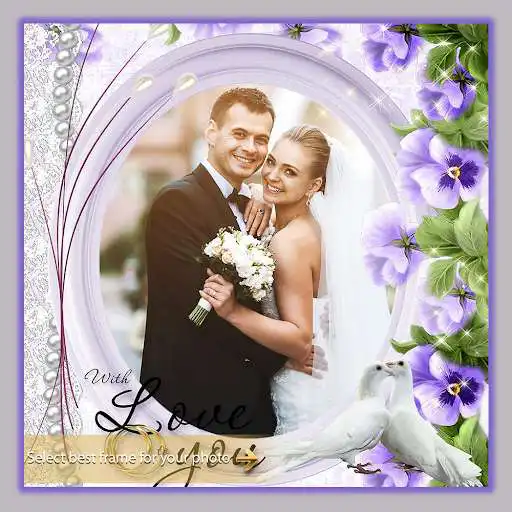Love Photo Frame Editor 2021
Love Photo Frame Editor 2021
The official app & game
Distributed by UptoPlay
SCREENSHOTS
DESCRIPTION
Use UptoPlay to play online the game Love Photo Frame Editor 2021.
Love Photo Frame - Photo Editor 2020 is best app for wild Love photos with 3D Photo Frames. This app is designed for true Love lovers. Best app for Loveity lover. You will be surprised with Love based theme with real photos of different species of Star Love. HD Love pictures frames to create thrilling photos for Love memories.
Photo backgrounds, photo frames and stickers are in this Love Photo Frame.
Take selfie or photo from gallery and edit with Love Photo with the help 3DLove Photo Frame - Photo Editor 2019. HD quality wild Love photo frames and stickers will give natural effect to your photos and selfies. Your photo with these wild photo frames will impress others.
Create thrilling photo with wild picture frames.
? Select your photo from the Gallery or Take a Selfie/Picture from camera.
? Simple crop image as you want.
? Choose frame from various collection of Love Photo Frame
? Move, rotate, drag options to set photos on frame.
? Apply effect to make photo more thrilled and show love towards Love.
? Add emoji stickers on your photograph.
? Adjust orientation to give natural look to photo.
? Flip photo vertically to get beautiful view.
? Save the photos directly on your mobile or gallery
? Share your creations on FaceLove, Twitter, WhatsApp Instagram etc.
We would love to receive your valuable suggestions, feedback or reviews for our Love Photo Frame - Photo Editor 2020 App to serve you better. You can also send your feedback on : [email protected]
Thank you for downloading this app!!
Enjoy with UptoPlay the online game Love Photo Frame Editor 2021.
ADDITIONAL INFORMATION
Developer: PJ INFOTECH
Genre: Entertainment
App version: 1.3
App size: 16M
Page navigation: