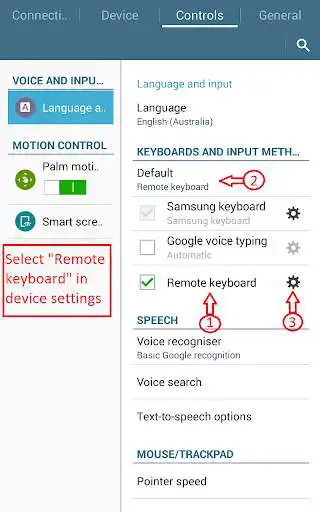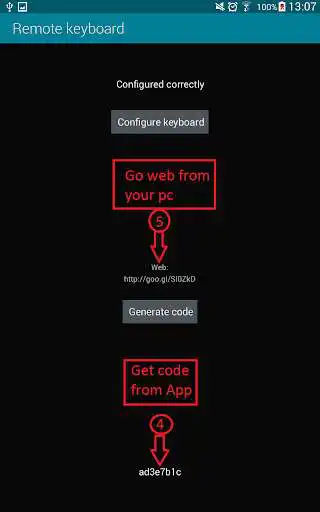Remote Keyboard
Remote Keyboard
The official app & game
Distributed by UptoPlay
SCREENSHOTS
DESCRIPTION
Use UptoPlay to play online the game Remote Keyboard.
Remote Keyboard is platform independent tool which allows using android devices as wireless (WIFI) keyboard and mouse.
Remote Keyboard consists of android application itself and agent (embedded to android app) installed on PC (Linux, Mac or Windows) you want to control.
Note, that only devices with large screens (7 and more inches) are supported.
Enjoy with UptoPlay the online game Remote Keyboard.
ADDITIONAL INFORMATION
Developer: Alexey Pryadko
Genre: Tools
App version: 1.0.4
App size: 139k
Recent changes: 1.0.4 Fix font for modern devices
1.0.3 Support of dual screen configurations (re-deploy agent to PC!). Donate feature. Bug fixes.
1.0.2 New 'Touchpad with buttons and wheel' mouse type introduced. You can tap on main mouse area to produce a left button click. Embedded help page. New option to save agent to SD card of your device.
1.0.1 Layout fix for smartphones
Comments:
Works as intended but needs improvement. It is too complicated for common users. Few suggestion and bug reports (Win 10): 1. Needs design overhaul on Android side (Totally uncomfortable with touchpad orientation and features)(Better in landscape) 2. More real esestate to keyboard. It is too small to type easily. 3. Could use a small installer on windows side that could start the script at startup. Bug: 1. Script does not start if there is space somewhere in the path name of the directory.
Works as intended, simple, doesnt collect your personal info. Great app
Connects, has a mouse feature, but it can only do vertical movements when connected to a Linux distro, hopefully it will be fixed or 1 star.
If you're looking for an app to use your phone as a mouse or keyboard for your PC, this is the app for you. PERIOD. It actually sets itself up on your computer too. Just follow the instructions...
Doesn't work on linux in my case even if client properly connected with server"
Page navigation: