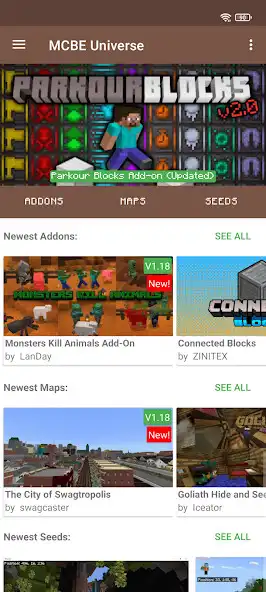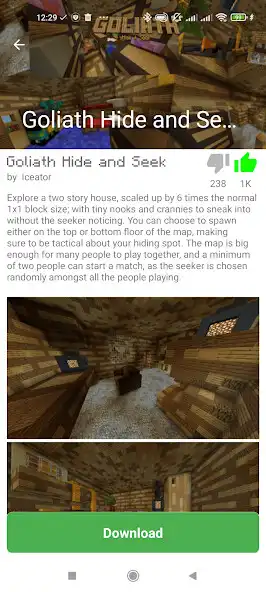Mods and Maps for Minecraft
Mods and Maps for Minecraft
The official app & game
Distributed by UptoPlay
SCREENSHOTS
DESCRIPTION
Use UptoPlay to play online the game Mods and Maps for Minecraft.
Hello there,
Are you the one who is searching for Minecraft maps, Minecraft Addons or Minecraft Seeds to make your Minecraft look alive? If so, our free MCBE universe app is your right choice. Get updated maps and seeds to decorate your game just the way you like.
If you are looking for something new to make your gaming experience more exciting, We offer you one of the best toolbox where you'll get MCBE add-ons, maps, seeds easily and effortlessly to make your game a new look every time you want. Browse the app, check the add-ons you want and install. Make your gaming session exciting and take Minecraft playing to a whole another level using this add on pack.
What does this Minecraft add-ons offer?
Add-Ons give you the ability to change the way things in your game look and behave; Add-Ons help you bring new gameplay ideas to life. They are the first step in your journey towards a fully customizable Minecraft. Add-Ons is a first step towards customizing the Bedrock versions of Minecraft.
You created a new Add-on or created a World and want to share it? Just upload it and we'll publish it directly to our users - for free.
Maps and Seeds available on MCBE universe
- Free and Best Maps for Minecraft
- Maps for Survival and Adventure
- Maps for Creative gameplay
- Maps for Mini Games and Parkour
- Maps for PVP and Hide and Seek
Requirments:
MCBE universe app requires internet connection!
To play online maps for MinecraftBE for free, you need to go to your favorite MCBE maps and click on the play online button at the bottom of your screen. After downloading, you can either delete the map or launch the import directly into Minecraft BE. After the start of the import, you must wait until Minecraft starts, the import will start automatically. After the map is successfully imported you can find it in your worlds lists.
Disclaimer:
We are not affiliated, associated, authorized, endorsed by, or in any way officially connected with Microsoft, or any of its subsidiaries or its affiliates. The official Microsoft website of Minecraft can be found https://minecraft.net
All files in this app are uploaded by our users, if you feel that we have violated your intellectual property rights, or any other agreement, please contact us and we'll remove your content.
Enjoy with UptoPlay the online game Mods and Maps for Minecraft.
ADDITIONAL INFORMATION
Developer:
Recent changes: - Added option to remove ads
- Added function to see file size of add-ons and maps
- Improved stability
- Fixed bugs
Page navigation: