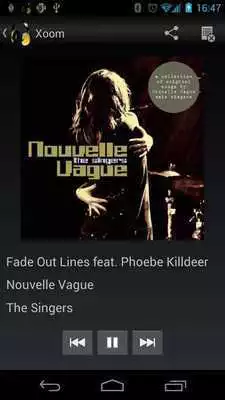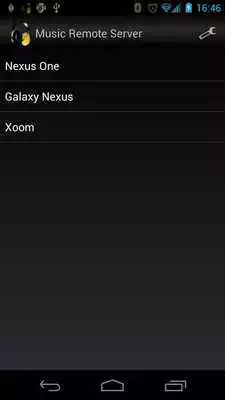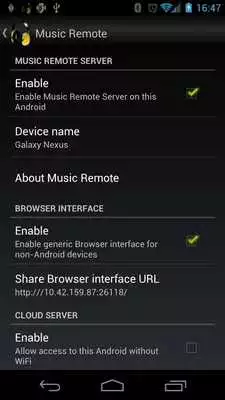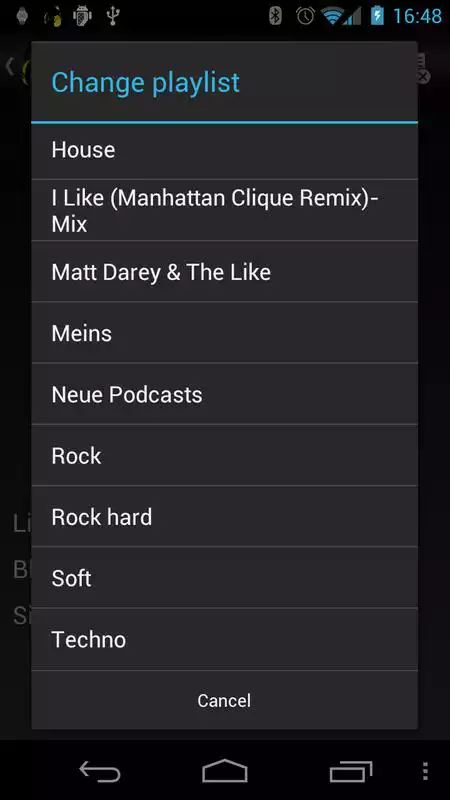Music Remote
Music Remote
The official app & game
Distributed by UptoPlay
SCREENSHOTS
DESCRIPTION
Play this online game named Music Remote.
Use Music Remote to control Google's Play Music app of one Android from another.Step 1: hook up Your old Nexus, Tablet or Google TV to Your stereo
Step 2: install Music Remote on your Google TV / Tablet / old phone and start the server
Step 3: install Music Remote on your phone
Step 4: profit!
You can also access Music Remote with any Web Browser on your Laptop, TV, Kindle, etc.
To use MusicRemote with 3G enable the Cloud Server within the settings and select "Share Cloud address" to send a link to another device (Email, Google+, Barcode). Open this link the another device and the connection between the MusicRemotes will be established and remembered.
My Cloud Server is in Beta stage, so expect it to be broken every now and then. But I depend on it nearly every day, so I usually fix it fast :)
Updates:
Support for Android Beam (tm)Support for Google TV and Android X86
some small fixes
Music Remote from UptoPlay.net
Page navigation: