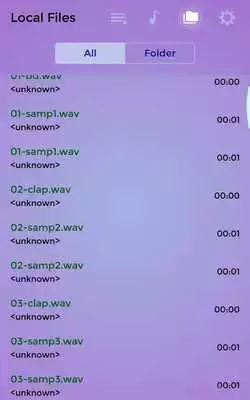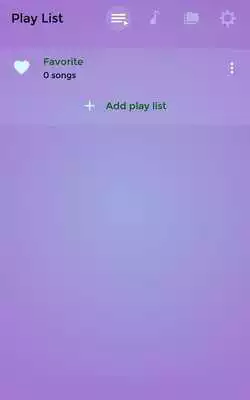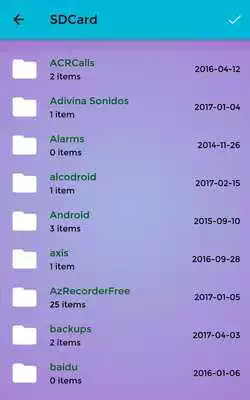Play all music - Music player (MP3 WAV)
Play all music
The official app & game
Distributed by UptoPlay
SCREENSHOTS
DESCRIPTION
Play this online game named Play all music - Music player (MP3 WAV).
Play all your music (MP3 & WAV)Play all your music in one application
Play all your music. Stylish, powerful and fast free music player with sleek lightweight design and multi-format compatibility. All your music player allows you to manage all music files fast, easy to navigate and play music songs by genres, albums, artists, songs and folder. Impressive music player at your fingertips.
Do you want to get the best acoustic entertainment, but also share your favorite songs with your family and friends in a comfortable way? Do you want to get a new and attractive visualization with a modern interface?
Music player has the following features:
Supports music file formats: MP3, MIDI, WAV, AAC FLAC raw and other audio formats
Add to favorites the songs you like
Play songs by folder
Create your own playlist
Easily add your music to the playlist
Create your own music folders
Manage your music and favorite songs
Queue with reordering playlist
Local music search
Find music LOCAL by albums, artists, songs, playlists, folders
Easy to play songs
Custom playlists are a convenient way to choose your downloaded songs and easily edit your playlists.
Attractive interface, easy and intuitive
Play your music, audios, bases, tones songs, themes, sessions and more. Supports music file formats: MP3, MIDI, WAV, AAC FLAC raw and other audio formats
This audio player supports almost all types of MP3, MIDI, WAV, AAC raw FLAC and other audio formats. .
You can manage your music easily, music player will easily guide you to find all the music on your phone.
We hope everyone can enjoy the different music playing experience.
Updates:
Play all music - Music player (MP3 WAV) from UptoPlay.net
Page navigation: