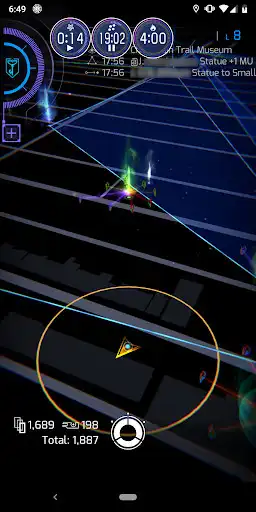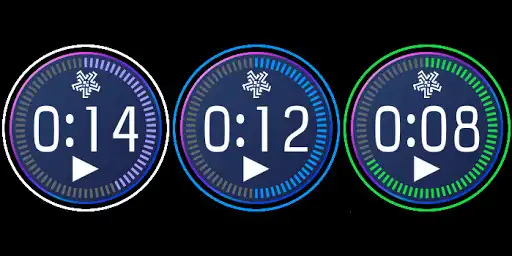Integrated Timer For Ingress
Integrated Timer For Ingress
The official app & game
Distributed by UptoPlay
SCREENSHOTS
DESCRIPTION
Use UptoPlay to play online the game Integrated Timer For Ingress.
If you want to use integrated timers with any kind of application or games, there is an app for that: https://goo.gl/c8p9Ki
In App Purchase permission is used for donations to support the project.
The Permission "read the content of your USB storage" is required to play custom ringtones and avoid issues on new versions of Android.
Follow me on Twitter: https://twitter.com/trigonesoft
Follow me on Facebook: https://www.facebook.com/trigonesoft/
Follow me on Google+: https://plus.google.com/115838179299870348751
Integrated Timer allows to see all the timers you need directly on your screen while you are playing your favourite game.
You can add and configure several types of timers and counters very easily with a few touch:
- Portal cool down timer with hack counter: just select the mods in the configuration panel and the app will calculate the number of hack and the cooldown time for you. The hack counter will countdown as soon as you restart the timer.
- Sojourner timer: it will ring 2h, 1h, 30mn, 10mn, 5mn 2mn and 1mn before the 24 hours end. Furthermore, it will reset as soon as you start or reset any cooldown timer.
- XM Anomaly timer: it will count down until the official start hour then start to count down to the first measurement period. When the measurement period is reached, the timer will ring, turn red and count down the 10 minutes measurement period. When completed, it will turn back to the standard color (blue or green), and count down to the next measurement period and so on until all the measurement periods are completed. The numer of remaining measurement periods is indicated in the shield logo.
- Regional scoring checkpoint for 5h cycles
- Regional Septicycle scoring checkpoint (175h cycles)
- Portal burnout timer count the 4 hours burnout
- XM regeneration timer to help you know when XM may reappear
- Custom timer allowing you to set the time your want
- Hack counter which calculate the number of hack based on multi-hack mods on a portal and count down
- Basic counter which count up from 0
You can configure all these timers/counters the way you want, and show/hide them when you want.
Need to move timers/counters? Just swipe left or right, and they will change position. You can configure the 3 default positions the way you want.
Need to hide timers/counters? Swipe them up or down.
Timers and counters have never been so simple and easy to use.
If you have any suggestion or issue, do not hesitate to contact me.
However, if you want me to add a functionality which will infringe on the TOS or the spirit of the game, or provide an unfair advantage compared to people playing the game by the rules, you have to know that I will not make it.
---
Integrated Timer for Ingress is NOT affiliated in any way with Google Inc. and Ingress.
Integrated Timer do not hack or interfere in any way with Ingress game normal behaviour and is not intended to do so.
Ingress name and logo, and Resistance and Enlightened logos are the property of Google Inc.
Based on our understanding of Ingress Term of Service, Integrated Timer may be considered as a fair use, and do not violate the Term of Service. However, we can give no warranty that Google or Niantic Labs may think this app infringe the Terms of Service, and in this way we provide this application without any warranty and we do not assume any responsibility regarding the consequences resulting from the use of this application.
Enjoy with UptoPlay the online game Integrated Timer For Ingress.
ADDITIONAL INFORMATION
Developer: TRIGONE
Genre: Role Playing
App version: 2.51
App size: 3.2M
Recent changes: Fix issue with timers position not saved
Comments:
I've been using this timer for a long, long time. I read the review that manual show/hide has to be used now, but when I hide it, it doesn't come back. The only way it will reappear is by adjusting the size. I'm running Android 11 on the Samsung S20 FE. You've always been helpful in the past, so I wanted to reach out and see if there's a way to fix this issue. Thanks!!
Even today a very useful tool for keeping track of things within Ingress. Note that, for it to work on Android 11+, you'll have to switch to manual mode. Otherwise it'll crash and not show up. Swipe the timers off the screen to hide them and use the notification to show them again. Also, great developer support.
This is a great app. It provides a lot of information and is very flexible. The only issue at the time of writing is that I can't move the counter around the screen. When using Prime and I try to move it it says 'you need to install Ingress'. It's probably just a matter of a quick update to recognise Prime but it eliminates one of the flexibility features that makes this THE app to use. Hopefully it's an easy and quick fix Update: The developer has fixed the issue and now it works like a charm. Thanks for the quick update
The app does a great job keeping track of timers in game and integrating itself smoothly over the game. My only gripe is that there doesn't seem to be a way to stop the service entirely when not in use. Id like to stop it from running in the background while I'm not playing.
Great app, I've used it for years. The latest version, after donating to use it with Redacted seems to have an issue where the notification always displays even when the game is closed. This persisted after a phone restart"
Page navigation: