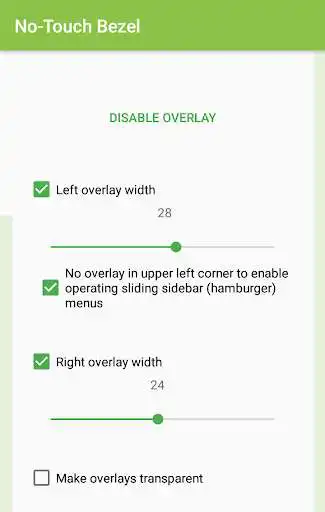No-Touch Bezel - Prevent inadvertent touches
No-Touch Bezel
The official app & game
Distributed by UptoPlay
SCREENSHOTS
DESCRIPTION
Use UptoPlay to play online the game No-Touch Bezel - Prevent inadvertent touches.
The trend for bezel-less displays on new phones is great - they look really good and you get a big display on a small device. However, without bezel, holding the phone without causing accidental inadvertent touches becomes a challenge.
This app aims to solve this issue - it gives you the full screen experience of bezel-less phones and prevents accidental touches at the side of the screen by adding a touch-insensitive zone on both sides of the screen. It has an option specifically designed to still enable operation of hamburger menus (slide-in from the left side of the screen). Thus, you get all the advantages and none of the drawbacks ;)
Designed for devices such as Samsung Galaxy Edge, Samsung Galaxy S8, LG G6, Xiaomi Mi Mix, Essential PH-1, Sharp Aquos S2, Samsung Galaxy Note 8, Doogee MIX, Galaxy S6 / S7 Edge, Vivo Nex.
Features:
- Set left and/or right overlay.
- Set width of left and/or right overlay.
- Reduce height of left overlay to allow to use hamburger menus.
- Start at boot (full version only).
- Transparent overlays (full version only).
- Supports Android 8 Oreo.
Enjoy with UptoPlay the online game No-Touch Bezel - Prevent inadvertent touches.
ADDITIONAL INFORMATION
Developer: Reconnect
Genre: Productivity
App version: 1.11
App size: 884k
Recent changes: - "Start on boot" works on Android O
Comments:
Yet another disappointing as fk accidental touch preventor. Like most blocks borders which is very very useless. Cover the WHOLE SCREEN you idiot! I dont even make apps WHY AM I SMARTER?
Simply works. You may need to give it the screen overlay permission though. It absorbs all touches and swipes, unless you configure it specially. You can adjust its width too. Useless to me though because my phone does have a bezel. But it works as advertised. (Note that whenever permissions are asked for on Android 7.0 and newer the bezels disappear due to Android itself, and on Android 6.0 and older you cannot confirm permissions while it's active. That's due to the screen overlay policies)
Stupid app, doesn't do anything, the developers of this app should learn that opaque exists. I don't even know the purpose of this app. Useless as hell. Don't play online this, will give money to the app uploader etc.
How do you get it to activate, I don't know if it is in effect. Is a black bezel looking thing supposed to appear?
Does not work when I tab my screen at the side.. only when I swipe from the \n' +
side. FIX this please'
Page navigation: