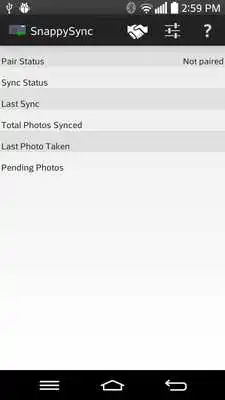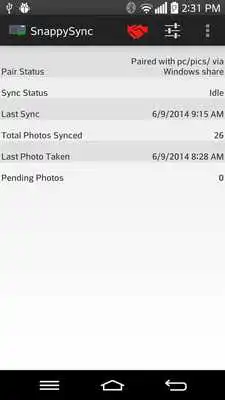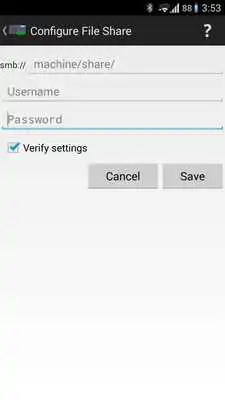SnappySync
SnappySync
The official app & game
Distributed by UptoPlay
SCREENSHOTS
DESCRIPTION
Play this online game named SnappySync.
SnappySync is an Android app that allows you to synchronize photos and videos taken with your device to your home PC. After taking a picture or video with your Android device, the SnappySync app is notified of the new media file. At its next opportunity it will upload the photo or video to your PC, and optionally delete the file from your phone.*****************
NOTE: SnappySync is now completely free to use as of version 1.1.1! The in-app purchase is no longer required to continue to use SnappySync.
*****************
REASONS TO USE SNAPPYSYNC
Back up your photos and videos to your home PC without having to remember to do so.
* Never leave the house with a phone filled to capacity with pictures and videos and no ability to take new pictures.
* No need to use cloud storage services which either:
- limit your disk space
- reduce your picture and video resolution
- charge a monthly fee for extra storage
* Cloud storage services also:
- require you to periodically clear out your limited space before you fill your quota
- do not provide a direct transfer from your device to your home PC, potentially giving the opportunity for certain powerful entities to violate your privacy
- typically cost more in a month than free.
* Works great when you sync your photos into a location on your PC that's being backed up.
FEATURES
* Sync photos and videos to your PC when you are on the same network.
* Optionally delete photos and videos after syncing with three different delete options.
SYSTEM REQUIREMENTS
* Any PC that can create SMB, or Windows-style, file shares. Most major operating systems, including Windows, Mac OS, and Linux, support creating Windows-style shares.
* Android 4.0 or greater.
* A camera app that broadcasts the android.hardware.action.NEW_PICTURE and android.hardware.action.NEW_VIDEO system message when a new picture or video is taken. See the Camera Compatibility page on our web site for details.
WEB SITE
https://sites.google.com/site/SnappySync/home
Updates:
Version 1.2.405-Jan-2015
* Fixed the up navigation button from the settings screen.
* Fixed syncing status when you open the application for the first time.
* Updated project to Android Studio 1.0.
-------------------------------------------------------------------------------
Version 1.2.3
31-Oct-2014
* Fixed issue where sync complete notification was clearing after the next sync.
SnappySync from UptoPlay.net
Page navigation: