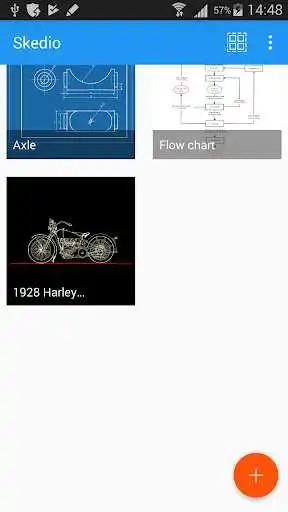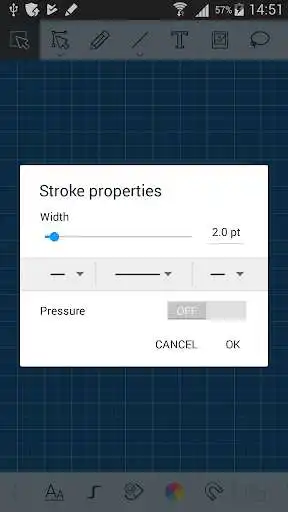Skedio: Easy Vector Drawing
Skedio: Easy Vector Drawing
The official app & game
Distributed by UptoPlay
SCREENSHOTS
DESCRIPTION
Use UptoPlay to play online the game Skedio: Easy Vector Drawing.
Skedio is an award-winning application for vector drawing. It minimizes the effort involved into creation and further editing of high quality illustrations. Skedio has a powerful vector engine, so any object, from simple line to complex free-form curve or text label, can be edited independently. Its shape, size and position can be precisely tuned for it to find exactly the right place in the resulting masterpiece. Skedio bridges the gap between classic sketching applications with limited editing tools and complex design software that targets computer graphics professionals. You dont need to be an artist or a designer to use Skedio. It is for everyone, simple and powerful at the same time.
Awards:
- First prize winner of Samsung Smart App Challenge 2013 for Galaxy Note (http://goo.gl/fQsNuz).
Features of the application:
- Several different sketch styles for your choice
- Natural tools for creation of free-form curves, geometrical shapes, and text
- Precise form editing tools based on vertices of curves and lines
- Common transformations and modifications: rotation, scaling, flipping, duplication
- Intuitive eraser tool
- Various dashed line styles and arrowheads
- Ordering operations: bring forward, send backward, etc.
- Undo and redo
- Support for pressure-sensitive active pens (like Samsung S-Pen)
- Infinite canvas size for unlimited creativity
- Pan and zoom with two-finger gestures
- Sharing of sketches as PNG images
- Export and import capabilities for transferring between devices
Premium features:
- SVG export
- Export with transparent background
- No watermark
- Snapping to grid and angles (helps to draw perfect circles and squares)
- Advanced color picker
- Grouping of objects
What can you create with Skedio:
- Creative artworks
- Schemes and diagrams
- Educational illustrations
- Technical sketches
- Mind maps
- Handwritten notes
- Floor plans
- Doodles
- Etc.
Skedio Help Center: https://skedio.helpscoutdocs.com/
Skedio tutorials on YouTube: https://www.youtube.com/user/skedioapp
Facebook: https://www.facebook.com/skedio
Enjoy with UptoPlay the online game Skedio: Easy Vector Drawing.
ADDITIONAL INFORMATION
Developer: Shturmsoft, LLC
Genre: Productivity
App version: Varies with device
App size: Varies with device
Comments:
Since adobe killed it's drawing app, I've been downloading a bunch of apps looking for a replacement. Out of the apps I've tried, this it the best one. It has most of the features I want, and some amazing ones I didn't know I needed. The only thing holding this app back from 5 stars is the lack of a way to color things in. It's perfect for line art though.
Paid for svg export options. I get blank svg's. Tried to get refund within 5 minutes of purchase and there is no option. Other purchases have check marks to get refund but this one does not! Finally was able to request one through the computer since I couldn't by phone. Waiting to hear back
Dead app. Hasn't been updated since 2017. Why did Google put this dead app on the top of the list? It has problems and will never improve.
This app, in so many ways is perfect for the note9. I would give it 5 stars except for: Can't seem to save to png or svg, nothing happens when I attempt to do so. Just recently tried to import an image, but seems only skedio files are permitted. Sent email regarding this to dev on 10/02/2019 regarding the save feature. So far, no response, but giving the dev a few more days is not unreasonable. I will update when that happens.
I've only been using it for 2 days, but it seems good so far except for a few things. There is no helpful hint the first time you use a function, so figuring out the text box and insert picture functions took a minute (touch the function then touch the drawing area with your finger instead of your stylus).There is also no fill function, you can't change the background once you've chosen it, and you cant save it as very many file types."
Page navigation: