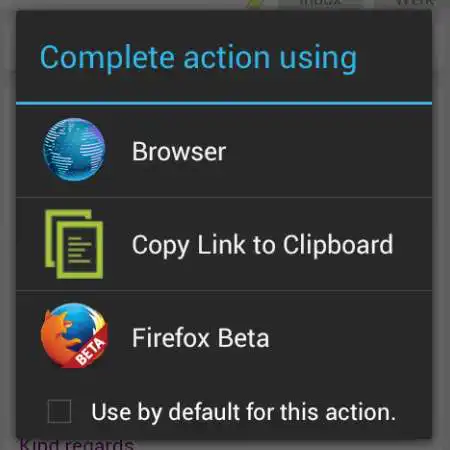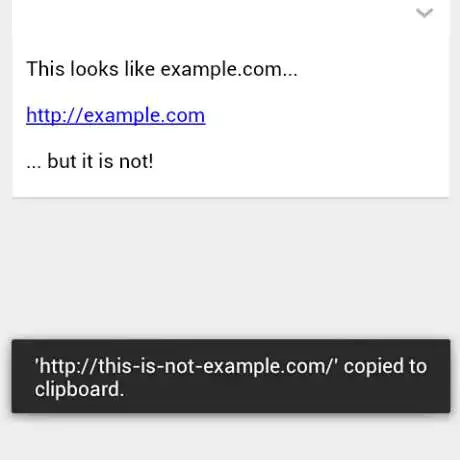Copy Link to Clipboard
Copy Link to Clipboard
The official app & game
Distributed by UptoPlay
SCREENSHOTS
DESCRIPTION
Use UptoPlay to play online the game Copy Link to Clipboard.
Adds a "Copy Link to Clipboard" option to the browser selection menu and the share menu. After choosing "Copy Link to Clipboard", the URL will be copied to the clipboard and briefly displayed without leaving your previous app.
This app is ideal for those who want to see what is behind a link without visiting the URL or leaving current app.
Two use cases:
1. When I read a mail in the Gmail app, I want to know whether the link is real. It is very easy to show "http://example.com" while pointing a mail to "http://evil.com".
2. Viewing websites in Incognito mode. There is no way to directly open the browser in private browsing mode, so an app that offers a way to copy the link target is the best I can do.
The app only starts when launched by the user. After copying the link to the clipboard and showing it in a notification, the app quits. The app does nothing else (there is not even a launcher icon; the app only appears in "Open with browser" and "Share link" menus).
Enjoy with UptoPlay the online game Copy Link to Clipboard.
ADDITIONAL INFORMATION
Developer: Rob Wu
Genre: Tools
App version: 1.3
App size: 12k
Recent changes: This update is a package rebuild to target Android Pie (to meet Google Play's requirement of targeting Android 8.0+), and has no functional changes.
Comments:
`Does exactly what it says on the tin! The system menu didn't allow me to set this app to default manually, so I loaded up a YouTube video, clicked a link inside it, chose "open in browser" and selected this app, then clicked "use every time". Works great! This it's a BASIC FEATURE, that is, for unknown reasons, only sometimes available in a context menu, but now can be used everywhere a link is involved! Thank you for giving this control back to me!`,This app is excellent however the only way to get to it is settings/apps It doesn't show up as an icon on the homepage going crazy looking for the icon on the homepage, going through the apps in settings o bumped into it settings apps. Could you make a change to your program so it puts an icon on the homepage? This is a very good too use because its just great i congratulate you for such a original idea can you modify so the icon is placed on the homepage?
This app is a life saver! Tiny file size, no strange permissions, not even an icon clutter. Yet it worked perfectly for me. Copy to Clipboard has been added to my menus again after the Android update removed it, I tested it on the play store and reddit share options. Thank you!
THANK YOU SO MUCH! I don't know what the hell Google's problem is, but you have solved my most annoying gripe with their OS!
Thank you. Share to clipboard was removed in Android 10. Your app does what it should. Best of all no sneaky permissions. Thank you again
Page navigation: