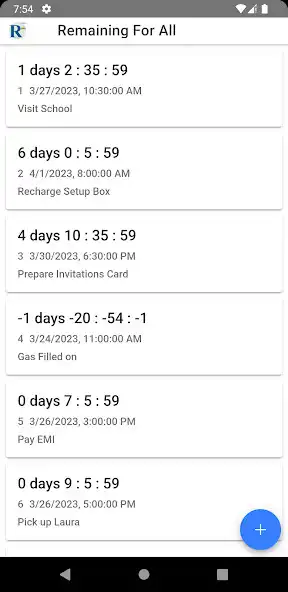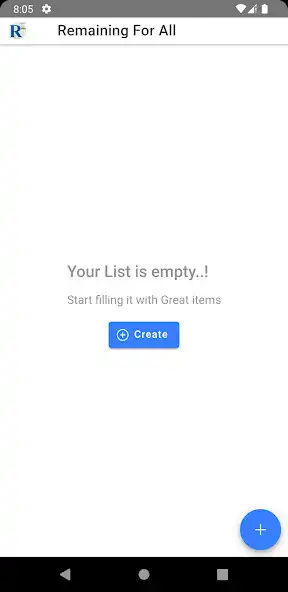Remaining for All Countdown up
Remaining for All Countdown up
The official app & game
Distributed by UptoPlay
SCREENSHOTS
DESCRIPTION
Use UptoPlay to play online the game Remaining for All Countdown up.
A Simple countdown and countup to count backward and forward of time to track event. It can take multiple and show it in neat way.
Useful for keeping track of
- Upcoming and Completed Tasks
- Events
- Exams
- Planned Activities
- To know status of specific date and time
Features
- Of-course Simple and easy
- Able to add multiple countdowns
- Able to add both past or future countdown ie count-up and countdown
You are
- Able to add countdown with time and data along with Title
- Able to delete on long pressing the list card or item.
How To ?
To add countdown or countup
- Click on + (plus) icon
- Click on the Date tile, then choose the year, month and date
- Click on the Time tile, then choose hour, minute, period(am/pm)
- Or
- enter title or label [optional]
- Hit Save
To delete saved countdown or countup
- Open app, long press on list tile (countdown / countup item)
- Dialog with the title "Do you want to delete this?" will appear, confirm it by pressing the "Cancel" or "Delete" button.
To View saved countdowns or countups
- Click on the Label `Remaing For All` in the header
- Or Click on the back button until the list tile appears
- Or close and reopen the app to see the list
To go back
- Or Click on the Label `Remaing For All` in the header
- Or close and reopen the app to see the list
For more option
- Open app, swipe or slide from left to right or click on App Icon/Title
Enjoy with UptoPlay the online game Remaining for All Countdown up.
ADDITIONAL INFORMATION
Developer: DivTag
Recent changes: Added Notifications and Tab view
Added Delete All option tab wise
Page navigation: