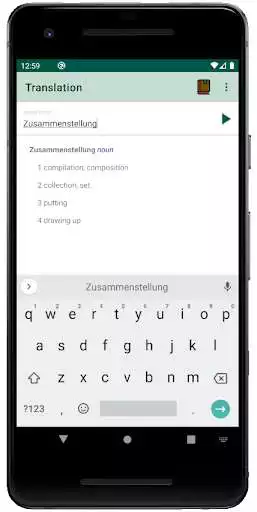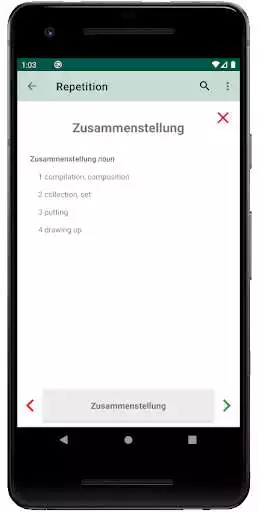Words Trainer
Words Trainer
The official app & game
Distributed by UptoPlay
SCREENSHOTS
DESCRIPTION
Use UptoPlay to play online the game Words Trainer.
1. Create MS Excel (*.xlsx) file with required words and translations. *
2. Upload it to youre phone or Google Drive. **
3. Open it in this app.
4. Enjoy! :)
* Avoid using formatting stuff! Just text! And I recommend no more than 20 words in one dictionary (file)
** To be able to open files located on Google Drive, you need to install Google Drive app.
*** How to use ***
1. Start furst round, say, in mode "Foreign first" (i.e. "Native first" selector switched off).
2. Memorize all words just tapping "NEXT" button. You can adjust font size by common two-finger gesture.
3. When finished, choose "Restart" from menu.
4. Second round try to remember each translation, if not - switch on "Repeat" selector for this word.
5. When finished, choose "Restart" from menu.
6. Switch on "Repetition" selector.
7. This round only words marked "Repeat" will be shown. Switch off "Repeat" selector on word you remember.
8. Repeat steps 6 and 7 until you memorized it all.
9. Choose "Restart" from menu.
10. Switch on "Native first" selector.
11. Repeat steps above for this direction of translation.
Here are many of my dictionaries that you can use as an example or whatever you like:
https://drive.google.com/drive/folders/0B3OhswmlBJLIU0ZIa08yUktEQm8?usp=sharing
You may copy and use them freely.
Some of them quite old, and may not open in app. Inform me please, if so.
Enjoy with UptoPlay the online game Words Trainer.
ADDITIONAL INFORMATION
Developer: Eduard Tukhvatullin
Genre: Education
App version: 1.0
App size: 9.1M
Page navigation: