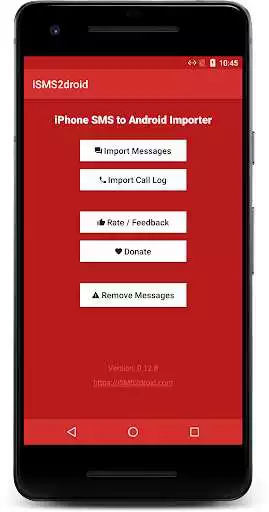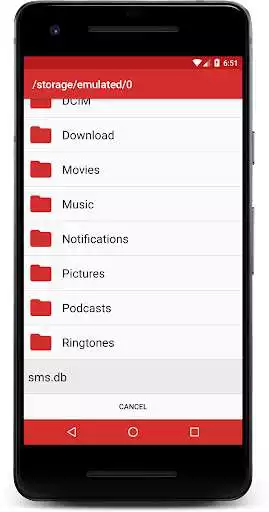iSMS2droid - iPhone SMS Import
iSMS2droid
The official app & game
Distributed by UptoPlay
SCREENSHOTS
DESCRIPTION
Use UptoPlay to play online the game iSMS2droid - iPhone SMS Import.
iSMS2droid imports all your Apple iPhone SMS texts and iMessages into Android's messaging app - FOR FREE!
Please be aware that this app only works with unencrypted SMS databases. If you have encryption enabled for your backups, disabled it and create a new backup - you can of course enable encryption again after the import.
--- Instructions ---
Step 1) Check https://isms2droid.com for detailed instructions on how to get your iPhone SMS database, then copy it via USB cable/Dropbox/etc. onto your Android phone.
Step 2) Start iSMS2droid and tap on "Import Messages" to select your iPhone SMS database file.
Step 3) Choose if you want to import all messages, or select specific conversations by contact.
Step 4) Rate or review this app on Google Play if you are happy with it.
If you have any issues with my app, please contact me at [email protected] instead of leaving a bad rating or a negative review, as those help neither of us! ;-)
Enjoy with UptoPlay the online game iSMS2droid - iPhone SMS Import.
ADDITIONAL INFORMATION
Developer: Jan Grewe
Genre: Tools
App version: 0.14.8
App size: 6.9M
Recent changes: * CHANGE: Use Android's Storage Access Framework instead of custom file picker for Android Oreo and newer
* FIX: Update Google IAB library to prevent app from being removed from Google Play
* ADD: Notify system about inserted/removed messages to get quicker conversation updates
* ADD: Instructions & FAQ buttons
* ADD: Import messages in batches to improve performance
* CHANGE: Codebase converted to Kotlin
* FIX: reverting to default SMS app on Android Q and higher
Comments:
Messages I found pretty easily in the 3d folder, as the instructions said. However it looks like Apple may have either renamed or moved the call log file because none of the ones in the 5a directory parsed as call logs.
Helpful - only issue is it appears all my group convos were imported as individual texts. May have missed how to do this, but otherwise it worked well!
I worked to get my text messages from my iPhone to my Samsung Galaxy for three days with no success until I found this app. Worked great. Thanks.
When nothing else worked, not even tech support, this app saved my text messages, well, the incoming ones.
Great App! Worked perfect! I was able to transfer all texts from our iphone to our new android. Make sure to read the instructions!!!! You must follow them closely. But it works!'
Page navigation: