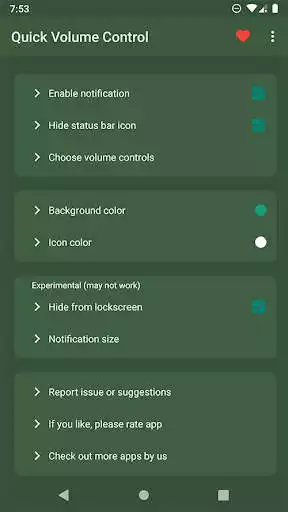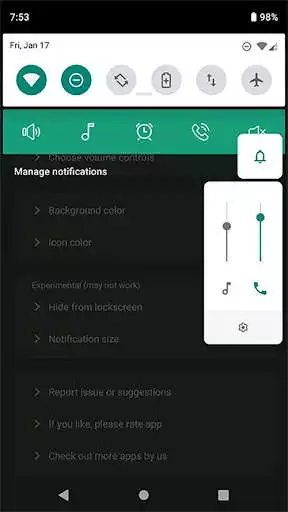Quick Volume Control in notification bar
Quick Volume Control in notification bar
The official app & game
Distributed by UptoPlay
SCREENSHOTS
DESCRIPTION
Use UptoPlay to play online the game Quick Volume Control in notification bar.
Essential and frequently used volume control on smart phone is Volume sliders.
What if these volume sliders are directly available to you in notification bar ? Just swipe down and access volume in notification bar. isn't it quick and easy?
Control volume from notification bar without pressing physical volume keys.
This is the small little app (150 kb in size) without any nasty permissions or background services.
It provides maximum customisation options with clean simple UI. app allows notification toggles for volume sliders: Ring, Notification, Alarm, Music, In call and system(dial tone).
Notification toggles are customisable with background and icon colour.
Choose volume toggles those you want to access from notification,
Ringer mode toggle is available to control and change ringer modes quickly such as Silent, Vibrate and normal.
Features:
Quickly control volumes from notification bar
Change back color and icon color for notification toggles
Add/remove notification toggles
Ringer mode notification toggle
Widget on your home-screen
No nasty permissions
Small size (150 kb)
Note:
App need do not disturb permission for changing ringer modes.
Not all device support Ring and notification volumes separately. so if your device belongs to that category, you can hide. notification toggle from option in app main screen.
Please email us if you find any issues or if you have any suggestions. we works to improve user experiences and enhance app with best features.
email us at [email protected]
If you like the app, please leave your review on playstore.
Enjoy with UptoPlay the online game Quick Volume Control in notification bar.
ADDITIONAL INFORMATION
Developer: The Elegant apps
Genre: Tools
App version: 1.0
App size: 207k
Comments:
I wanted a simple quick link to my notification volume. This makes it quicker to change the notification volume than going via Settings. I paid for the updated app also which allows customization of the colors on the slider bar. Note that you get a menu which offers all the volume controls and you can add or subtract which ones you want to see when you click the app. I have this shortcut on my 2nd home screen. App does what I needed and no other app I tried was this simple.
Nice but has a few flaws... 1) you can turn off the notification icon BUT it still takes a notification space so there is just an empty space still taking up room where the icon would be 2) the padding on the left right edges leaves the icons uncomfortably close to the phones edges.
Will not allow me to adjust vibrate settings*after update to android 10; silences my phone even when the slider option is set to ringer on, even after adjusting sound options within the app. Worked great before the update; dev needs to address new bugs
Loved the pro version but after a few days An10+OxyOS10.3.1 killed its auto start. For it to work I first have to manually launch the app. Uninstalled; wasted money.
Awesome volume control without ads. Mostly works though occasionally the bar shows up over the app I am in but pulling down the notifications fixes the issue.'
Page navigation: