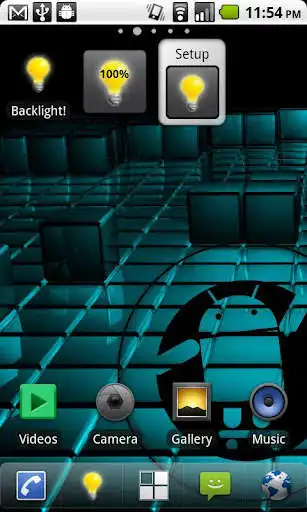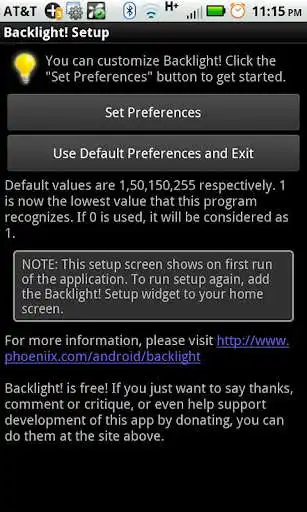Brightness Widget - Backlight!
Brightness Widget
The official app & game
Distributed by UptoPlay
SCREENSHOTS
DESCRIPTION
Use UptoPlay to play online the game Brightness Widget - Backlight!.
Backlight! is a free brightness app/widget for Android that changes your devices screen backlight with a single click. It also allows complete custom brightness levels. You can even assign it to a gesture or a main dock for easier access.
NOTE:
1. Doesnt work on Sense UI devices (i.e. Hero).
2. Potential conflict with Juice Defender. JD seems to negate any requests of this app to change brightness.
Android recognizes values from 1-255 with 1 being darkest and 255 being brightest. It also has support for automatic brightness. Default levels are 1, 50, 150, and 255 respectively. To enable Auto Brightness you can use the letter 'a'.
Backlight! controls the screen brightness level only. It does not adjust keyboard brightness or other light features of the phone.
Upgrading?
Dont forget to add/re-add the widgets to the home screen!
Enjoy with UptoPlay the online game Brightness Widget - Backlight!.
ADDITIONAL INFORMATION
Developer: phoeniix
Genre: Tools
App version: 1.5.4
App size: 2.5M
Recent changes: Removed READ_PHONE_STATE permission.
Adding support for Android 6.0+ write settings permission requirement.
Adding Privacy Policy.
Upgrading Add and Analytics libraries.
Comments:
It requires a separate app to create the settings, but it's totally customizable to the brightness levels you want, and once set up, it's easy to use.
Great when its left as i set, hope google does not change the way i want to have my screen lit up Brite As possible, all the time until i turn off!. That Un Freedom we should have is needed just to ad this post!
`Works well on Samsung J6 (2018) & Tab A 10" both Android 10. Bottom 'Home' bar flashes white on brightness level change momentarily. 100% does not show up correctly within the icon, however 99% being 1 character less shows OK. Preferences 253 instead of 255.....Remember this is a 'Widget' & installs differently to an 'app' or it would appear not to be working.. .. Dec 2020`,Work perfectly. Thanks for this awesome app
Inefficient, nothing appeared'
Page navigation: