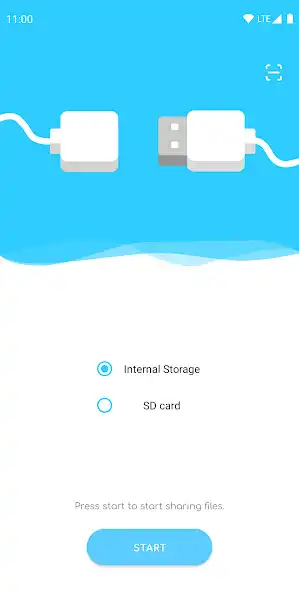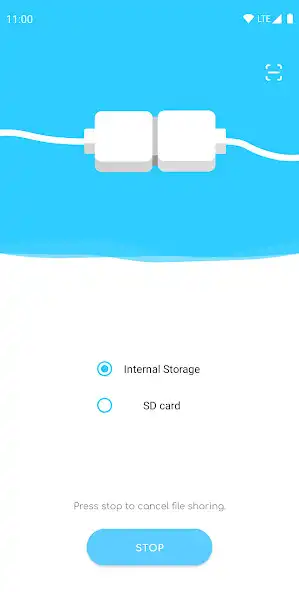NO-USB: Share files to PC
NO-USB: Share files to PC
The official app & game
Distributed by UptoPlay
SCREENSHOTS
DESCRIPTION
Use UptoPlay to play online the game NO-USB: Share files to PC.
NO-USB is an excellent application to share and manage your personal files from your PC wirelessly, through a Wi-Fi connection and without the need for internet.
Features:
Privacy & Security
NO-USB establishes a connection between your mobile device and your PC, excluding other devices on the network.
Over wifi
NO-USB transfer files without using a cable over a wifi connection (not necessarily the Internet).
In one click
Once the device is linked, you just need to click to start transferring files.
Stay connected
You can transfer files between your mobile device and your PC as long as both are connected to the same Wi-Fi connection.
Easy to use
NO-USB has a simple and intuitive interface so that anyone can use it.
NO USB allows you to transfer any type of file between your PC and your mobile device, and at the same time you can explore your documents and folders with a single click through the native Windows file explorer.
NO USB requires the following permissions to work properly:
Camera: It will be used to scan the QR code of NO USB on your PC.
Write to external storage: To store files that are received via NO USB.
Read external storage: To send stored files via NO-USB.
Manage external storage: This permission applies from Android 11 and will be used to be able to store files received through NO USB.
What can you do with NO USB?
Through the native browser of your PC you can: Drag, cut, copy, paste, delete, rename and view the properties of each file stored on your mobile device.
Share file storage with one click.
Just scan the QR code once and you'll stay connected to share your file storage whenever you want.
You can close the app and NO-USB will stay in the background until the file transfer is complete.
You will be able to see the status of the file transfer in your phone's notifications.
Browse files from internal storage and SD card.
What files does NO-USB support?
NO-USB treats all files equally so you can transfer any type of file without discrimination (application packages, compressed files, images, Word, Excel, PowerPoint documents, text files, and more).
Enjoy with UptoPlay the online game NO-USB: Share files to PC.
ADDITIONAL INFORMATION
Developer:
Recent changes: Fix bugs.
Interface redesign.
Page navigation: