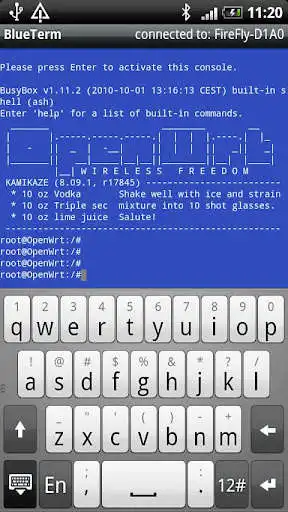BlueTerm +
BlueTerm +
The official app & game
Distributed by UptoPlay
SCREENSHOTS
DESCRIPTION
Use UptoPlay to play online the game BlueTerm +.
Update: In version 1.1.0 there is a "Clear Screen" function. Very helpful :-)
BlueTerm + is based on the open source BlueTerm App (https://play.google.com/store/apps/details?id=es.pymasde.blueterm). I decided to create a fork, because i missed a simple feature.
- Copy an Paste
I added it to the app, so you can copy something from a text-editor or browser and paste it into blueterm. I needed this function while i was developing javascript code for my espruino board.
Original BlueTerm description:
VT-100 terminal emulator for communicating with any serial device using a bluetooth serial adapter. The RFCOMM/SPP protocol emulates serial communications over bluetooth.
You need a bluetooth serial adapter.
This is an opensource application. You can get more info and the source code from:
http://pymasde.es/blueterm/
http://openjungle.cc/
Thanks everybody for the feedback.
Enjoy with UptoPlay the online game BlueTerm +.
ADDITIONAL INFORMATION
Developer: Michael Jentsch
Genre: Tools
App version: 1.1.0
App size: 68k
Comments:
Like the original, this does absolutely nothing as it has no buttons, options or anything.
Doesn't work with modern Android such as Samsung s10. Can't see the buttons!
My phone redmi 7 Open this app I not found any button in this
This would be a GREAT term if the author would fix it so the CTRL & ALT keys work. As is it's kind of USELESS for donig any serious work at the console. Couldn't figure out how to do a CTRL key sequence.
There are android phones which dont have a options button so there should be added a small settings or menu button by software'
Page navigation: