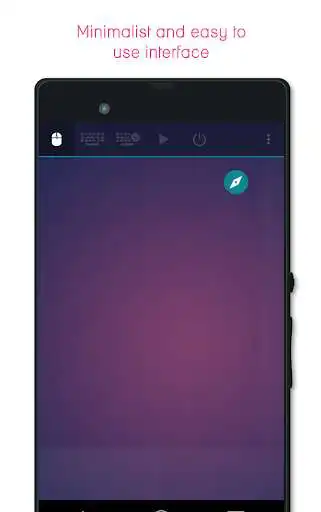Telepad - remote mouse & keyboard
Telepad
The official app & game
Distributed by UptoPlay
SCREENSHOTS
DESCRIPTION
Use UptoPlay to play online the game Telepad - remote mouse & keyboard.
Telepad acts as a remote mouse and keyboard for your PC (Windows, Mac, Ubuntu).
Use your touchscreen as a wireless mouse.
Play a video or a Powerpoint presentation.
Write text with an enhanced keyboard, including all the mainly used keys you can found on a computer keyboard.
Compatible with Windows 10.
Features :
Fully functional Mouse and trackpad : Handle click, double-click, scroll and window drag.
Multimedia player : Use Powerpoint and video player such as Windows Media Player and VLC.
Control the desktop sound
Choose your connectivity : Wifi or bluetooth
Power options : shutdown, restart, lock, hibernate
Move the cursor with device movements
Enhanced Keyboard : Access to shortcut (Ctrl, Alt, ...) and function (F1, F2, ...) keys
Compatible with Windows 10 8 7, Mac OS X, Ubuntu 12.04 and more
The desktop application is available on http://www.telepad-app.com
- Install the desktop application. The application starts on Wifi mode by default, change the settings and re-start it if you want to.
- Launch Telepad on your mobile and follow the tutorial.
Enjoy with UptoPlay the online game Telepad - remote mouse & keyboard.
ADDITIONAL INFORMATION
Developer: Telepad
Genre: Tools
App version: 2.0.4
App size: 7.7M
Recent changes: Fix some network issues
Comments:
this app is truly amazing , I dont normally write reviews but I couldnt resist this one. the app downloaded smooth, it walked me through setting it up and now effortlessly I use my phone to control my laptop which I hooked up to the TV, so it made it easy for me to type without getting up each time . really cool app and very friendly , I highly reccomend.
Great app, but I, too am impacted by a bug that had "lost" the full version. I bought this shortly after trying it. It worked great, but until that error with the paid version is fix, I have a hard time recommending this one.
Really nice app. Extremely helpful an efficient in increasing the real estate on my coffee table. I have been able to almost completely eliminate the need for a traditional remote control, the only drawback is the omitted Windows Key and lack of color, not that thrilled about purple. Is there a Window's key alternative?
So far so good. I'm updating my review. To 5 because I didn't realize it had a scroll. Very happy I was happy with it but all of a sudden I don't know if y'all did an update or something and it's not working it will not connect to my hotspot on my laptop or on the same you know Network that I set up it used to do it just fine till like I literally like today yesterday
Love the app, almost perfect in every way. Only thing that would make it better is if it sent every keystroke from an external keyboard straight to the pc, and have it not respond to a command the keyboard may send to the phone'
Page navigation: