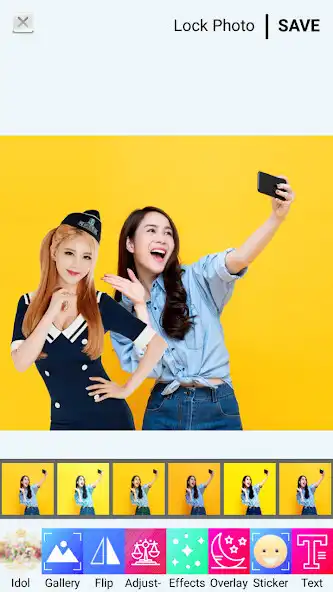Quick Selfie With Hyomin (T-ara)
Quick Selfie With Hyomin (T-ara)
The official app & game
Distributed by UptoPlay
SCREENSHOTS
DESCRIPTION
Use UptoPlay to play online the game Quick Selfie With Hyomin (T-ara).
Quick Selfie With Hyomin (T-ara) : Take photos with IDOL
Use Quick Selfie With Hyomin (T-ara), you can easily add Hyomin (T-ara) portraits to your favorite photos in less than a minute. The app has lots of interesting Blackpink fonts, selfie styles, smileys, stickers, brightness changes, photo filter effects, emoticons and editing tools. Great photos to make your photos more interesting, look special and make your friends jealous of you.
Application Quick Selfie With Hyomin (T-ara) has a very simple user interface to help you create the fastest selfie photos you can use even if you are newbie. With this powerful application , Quick Selfie With Hyomin (T-ara) have everything you need to create the best selfie photos.
Using:
Launch Quick Selfie With Hyomin (T-ara), then press Gallery or Camera
Select a Photo or take a picture using the Camera or Photo Library
Edit, crop, rotate your photos with Quick Selfie With Hyomin (T-ara)
Rearrange frames with your creativity
View your photos in Gallery
Functions:
Camera pictures can be taken from both the front and rear cameras
Choose photos from gallery to edit.
Choose your favorite Selfie style
Set camera settings to make your photos look great, set white balance, flash mode.
Save photos to phone gallery
Share your photos with your friends via facebook, twitter, line, e-mail
All frames are in high quality (HD) images, making your photos look real and beautiful
Quick Selfie With Hyomin (T-ara) is completely free with a simple user interface, many beautiful frames and fonts.
You can save images and set as home screen wallpaper or lock screen wallpaper or keyboard or emoticons whatever you want!
Enjoy with UptoPlay the online game Quick Selfie With Hyomin (T-ara).
ADDITIONAL INFORMATION
Developer: Pinnacle Wallpaper Good
Page navigation: