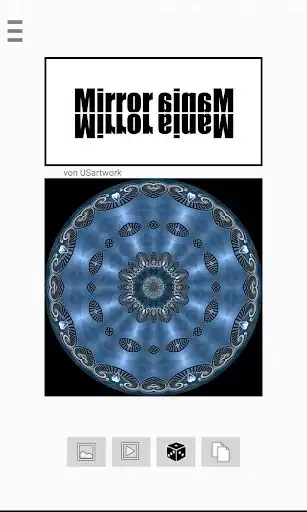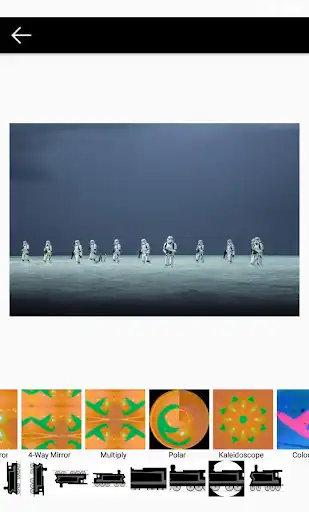MirrorMania
MirrorMania
The official app & game
Distributed by UptoPlay
SCREENSHOTS
DESCRIPTION
Use UptoPlay to play online the game MirrorMania.
With MirrorMania you can create beautiful graphics and share them with your friends. Start with an image or a video from your gallery, an external URL or with a random pattern proposed by the app. Now apply simple operations like rotating, cropping or scaling or use more complex filters to modify the image.
Complex filters include various mirror effects, transformations and color changes. Each filter comes with a useful default setting but it can also be configured to behave differently. Hold down the filter icon to open its settings panel, adjust filter settings and try on your image. Or use the dice to set the settings sliders to random values and look what happens. If you like the result, accept it and continue with other filters.
There is no limit to your creativity. You can save the images you created at any time to your device or you can share them with others via Instagram, Facebook, Twitter et cetera.
The following filters and image operations are currently available:
- rotate 90 / -90
- rotate by arbitrary angle
- flip horizontally / vertically
- flip on arbitrary line
- crop (using internal crop tool)
- crop and extend
- crop to square
- crop to circle
- scale to square
- two way mirror
- three way mirror
- four way mirror
- multiply
- polar transform
- kaleidoscope
- color shift
- color palette
- color enhance
- grid based color sorting
- whirl
- offset
- water
- ripples
- glass
- extend
- glitch
- perspective
- lens effect
- circular transform
- merge
- area fill
- box fitting
- convolve
- flatten
- video scan
- way grid generator
Visit usartwork on Instagram to see examples of MirrorMania
Enjoy with UptoPlay the online game MirrorMania.
ADDITIONAL INFORMATION
Developer: Ulrich Schraermeyer
Recent changes: Merge tools re-appears for devices with ratio 2:1 (amd more) screens.
Dialog to select merge mode prior to merge operations.
More features for the kaleidoscope filter.
Page navigation: