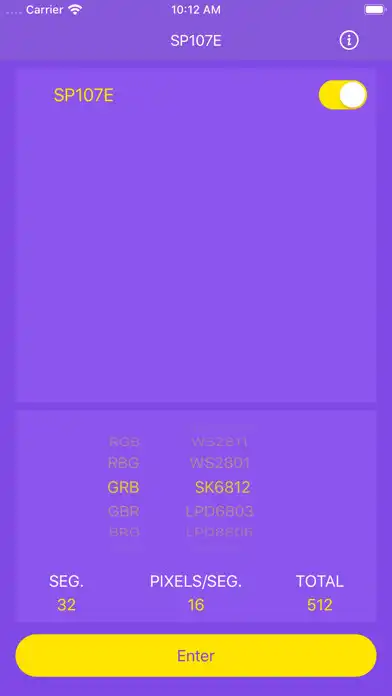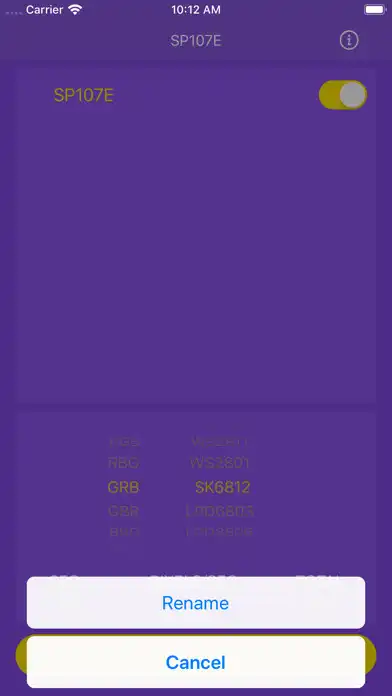LED Chord
LED Chord
The official app & game
Distributed by UptoPlay
SCREENSHOTS
DESCRIPTION
Use UptoPlay to play online the game LED Chord.
LED Chord is an APP designed for full color LED controller as a remote controller via Bluetooth.
It provides a bunch of LED music effects for pixel LED users, it have never been so easy to setup a compact LED light show.
It supports many LED driver IC:
SM16703,TM1804,UCS1903,WS2811,WS2801,SK6812,SK6812_RGBW,LPD6803,LPD8806,APA102,APA105,TM1814,TM1914,TM1913,P9813,INK1003,P943S,P9411,P9412,P9413,P9414,TX1812,TX1813,GS8206,GS8208,SK9822,DMX512.
Main function:
Modifying device's name;
Selecting different chipset;
Setting RGB order;
Setting pixels number;
Selecting effects;
Picking static colors;
Modifying speed for effect;
Modifying brightness.
Enjoy with UptoPlay the online game LED Chord.
ADDITIONAL INFORMATION
Developer: spledapps
Genre: Personalization
App version: 1.5.3
App size: 3.9M
Recent changes: Fixed some bugs
Comments:
The app connects easily to my sp-107e and has a bunch of modes. Unfortunately, I will never use 99% of the modes. The majority of them run their animation far too quickly (even on the slowest setting). Luckily i really enjoy two of them. I would gladly pay for an app that had a more thought out layout and mode selection/control.
Good app at a basic level but needs major improvements. *used with WS2811 5m strips and SP107e controller Pros: -auto senses length -professional looking menus -instant response Cons: -Does NOT send music to controller over Bluetooth (you have to direct connect with aux) -all modes including music are far too fast, even at the slowest setting -besides music, other modes are limited and repetitive ....I would be willing to pay for an app with these improvements.
When it works, it works pretty well and as advertised. However, it looses its Bluetooth connection very quickly, sometimes as soon as the first command is send. Since it doesn't detect the connection loss, it does not aromatically reconnect. It looks like something triggers a restart of the SP107E when it receives certain commands, which makes it loose connection. Since the app has no way of manually disconnecting, you have to force quit the app in order to reconnect.
Far too many effects to go through, and most are very similar. like another review said: i will never use 99% of the effects. And the speed needs to be MUCH slower please. App needs a detailed tutorial. The short tutorial in the app is "ok" for users familiar with LEDs, not very helpful for new users. in particular the Setup needs more explanation on Segments, LED per Segment, etc.. this is vital to proper LED functionality, and must be explained.
`I tried connecting to a minger h6127 strip ( it's a ws2811 led strip). I would see it on the Bluetooth devices list, but just saw the "spinning wheel" trying to connect..forever. I tried restarting my phone, tried on a different phone too. Hopefully someone can fix this, as the Govee home app has very limited functionality. Please help!`Page navigation: