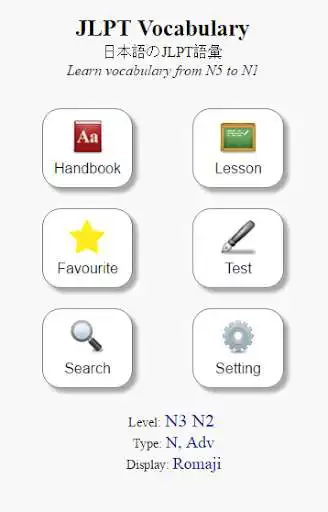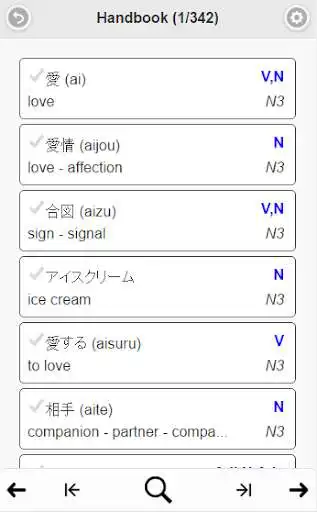JLPT Vocabulary Handbook
JLPT Vocabulary Handbook
The official app & game
Distributed by UptoPlay
SCREENSHOTS
DESCRIPTION
Use UptoPlay to play online the game JLPT Vocabulary Handbook.
JLPT Vocabulary Handbook
+ Vocabulary listing by JLPT level
+ Filter by Verb, Noun, Adjective, Adverb
+ Test Quiz on selected vocabulary range
+ Search for words
+ Mark as known and unknown status
+ Favorite list
+ Switch between Hiragara and Romaji for new learner.
Enjoy with UptoPlay the online game JLPT Vocabulary Handbook.
ADDITIONAL INFORMATION
Developer: Nahu Studio
Genre: Education
App version: 1.1
App size: 9.4M
Comments:
Good app to memorize vocabulary. However, there are many errors in the example sentences. Kanji have onyomi and kunyomi readings. Most of the time, onyomi is used for compound kanji, whereas kunyomi for stand-alone kanji. There are some exceptions to this rule, of course. App developer should have provided furigana readings to avoid confusion. For example: 間 (aida) when used together with 時 (toki) as in 時間, is read as jikan. Sadly, this is not made clear in the example sentence.
I think the app is great .. the most important thing is that it gives you the ability to track and record your progress which I find it critically important and couldn't find it in other higher rated apps. 4/5 from me .. enabling the text-to-speech and enhancing the interface will definitely make it reach 5 , also the test content is not updated on the spot I need to close and reopen the app, for example if I need to have a test on N5 vocabs then I need to change that to have a test on N5 & N4 I need to restart the app for the questions to be updated .. thanks for the great work ..
A great app for picking up Japanese vocabulary. I was using it very happily until the Google ads appeared, blocking the navigation bar at the bottom. Now I'm looking for another app to replace it....unless it gets fixed, as I'd rather keep using this one!
Good idea but NO furigana, word definition does not include all definitions of a word, too many examples makes the app load slow and sometimes just becomes all white if you scroll fast down and up. I see the tick mark on the left of each word entry, yet I don't know what it's for and how to make it turn another color besides grey.
Just one suggestion, In the handbook suppose you're on page 5 and you click on a vocabulary or any grammar point. And then when you go back you're back on page 1. It is would be better if we land on the same page.hete for eg page 5. Hope you'll consider this suggestion."
Page navigation: