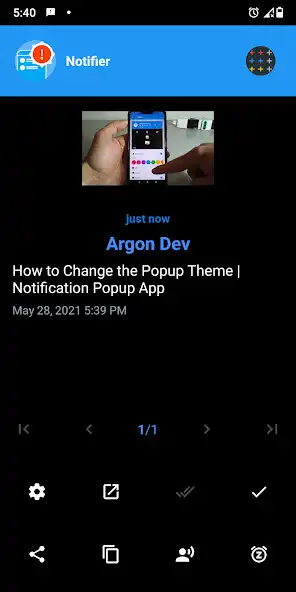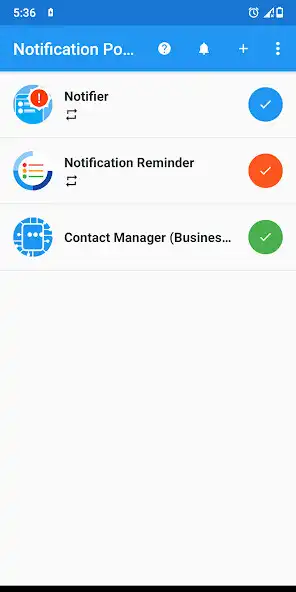Fullscreen Notification Popup
Fullscreen Notification Popup
The official app & game
Distributed by UptoPlay
SCREENSHOTS
DESCRIPTION
Use UptoPlay to play online the game Fullscreen Notification Popup.
TUTORIALS
https://youtube.com/playlist?list=PLUskUU-NvGqhYlwcoqEKyGWoU-3i4khXR
TROUBLESHOOTING
https://julietapp.blogspot.com/p/troubleshooting-general.html
This app provides a convenient fullscreen dialog when receiving notifications.
Uses
Notification Alert
Notification Reminder
Notification Popup
Missed Notification
Floating Notification
Notification Saver
SMS Popup
Missed Call Popup
...
Features and Benefits
No root
Elegant and convenient fullscreen popup window
Dark theme
Blacklist: Ability to ignore notifications containing particular texts or keywords
Ability to share and copy the notification text
Notification preview: Full notification summary
Text-to-speech: Ability to read the notification text
Loop: Ability to repeat alert notification at regular intervals
Snooze function: Notification reminder
Ability to show the popup on lock screen
Ability to keep the screen on when the popup is in the foreground
Ability to show the popup only when the screen is off
Backup and restore data
Easy to use
NOTES
This app will show a popup for all new notifications of enabled apps.
Only notifications of enabled apps will be considered.
This version saves the last 100 notifications received.
WARNING
If the Text-to-speech service does not work, make sure the internet connection is available
Enjoy with UptoPlay the online game Fullscreen Notification Popup.
ADDITIONAL INFORMATION
Developer: Argon Dev
Recent changes: General improvements
Page navigation: