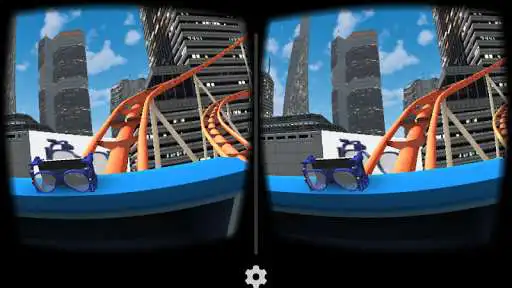VR VNC
VR VNC
The official app & game
Distributed by UptoPlay
SCREENSHOTS
DESCRIPTION
Use UptoPlay to play online the game VR VNC.
IMPROVED VERSION OF "VRVNC" IS AVAILABLE BY THE NAME OF " VRMYPC" https://play.google.com/store/apps/details?id=com.tantransha.vr_remote_desktop
VR VNC is an app for accessing your PC/ MAC/ LINUX from a Virtual Reality device(like Google cardboard compatible viewer).
Follow below steps:
Step-1: Install VNC on you PC, MAC or LINUX.
Step-2: Download VR VNC on your android smartphone.
Step-3: Enter the IP and Port No. to connect your PC, MAC or LINUX
Enjoy VR from your PC to your cardboard along with the camera preview. Remotely access your PC content on cardboard in 3D. It's a simple app which shows you a stereoscopic view of your PC on cardboard.
This is a beta version of our app. In next version, we are launching a real-time video experience which will be based on our proprietary protocol. Till then please let us know your feedback. This app is based on an open-source. We thank the open-source contributor for the same.
UPDATE :-
IMPROVED VERSION OF "VRVNC" IS AVAILABLE BY THE NAME OF " VRMYPC" https://play.google.com/store/apps/details?id=com.tantransha.vr_remote_desktop
Enjoy with UptoPlay the online game VR VNC.
ADDITIONAL INFORMATION
Developer: Tantransha
Genre: Entertainment
App version: 4.3
App size: 1.3M
Recent changes: Made few UI changes and fixed some bugs
Comments:
It worked for me. The problem that I kept having was 1) setup vnc server on you laptop/computer that you want to STREAM FROM. I used vncx11 on Ubuntu. 2) find your IP address. 3)start vncx11(your vnc server) and find the port number. 4) start up this app. 5) go-to first input field and leave user name blank. 6) go-to 2nd input field and put up address:port number. *The colon is very important. 7) go-to 3rd input field and enter password that you put on your vncx11 (server) software.8) hit connec
One of the only solutions for accessing your Desktop from VR on your phone... unfortunately, it doesn't automatically access the VR profile settings from google cardboard and the in-app settings aren't flexible enough for me to properly configure it for my phone.
please upgrade this app is fantastic for linux users
doesn't work at all
didn't work"
Page navigation: