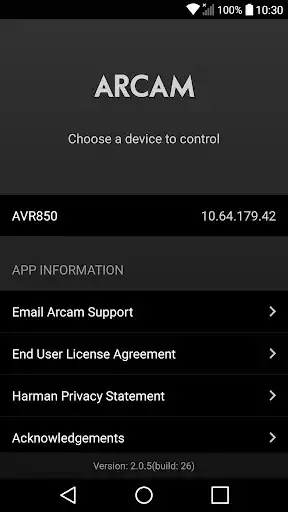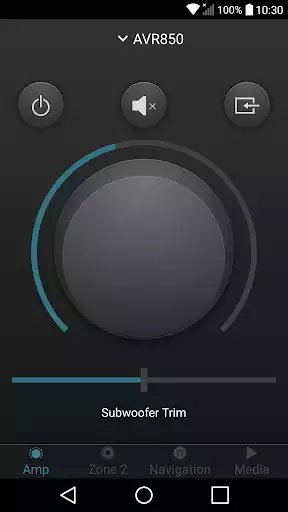Arcam Control
Arcam Control
The official app & game
Distributed by UptoPlay
SCREENSHOTS
DESCRIPTION
Use UptoPlay to play online the game Arcam Control.
Remotely control your Arcam device using your Android device. Connect using your home network, providing feedback from your device and eliminating any line-of-sight issues present with infrared remote control.
Compatible with the following Arcam devices supporting advanced network control.
Amplifiers:
- SA10
- SA20
- SA30
AVRs:
- AV10
- AVR20
- AVR30
- AV40
- AV860
- AVR850
- AVR550
- AVR390
- SR250
- AVR950
- AVR750
- AVR450
- AVR380
Systems:
- Solo Movie
- Solo Music
Disc Players:
- CDS50
- UDP411
- CDS27
Enjoy with UptoPlay the online game Arcam Control.
ADDITIONAL INFORMATION
Developer: Harman International Industries Ltd.
Genre: Music & Audio
App version: 2.3.1
App size: 5.6M
Recent changes: - SA30 missing 4 DAC filters
- SA30 Auto Shutdown values incorrect
- SA30 missing NET and GAME inputs
- Fix Format display when using Dolby Atmos or DTS:X
Comments:
Loses connection to amp often. I can change the volume and other settings. If I listen to music for a while, my phone goes to sleep. (That's normal.). If I then wake my phone and try to change the volume, then the app cannot find my amp. I have to kill the app. When I relaunch the app, it taken minutes to find the amp again. At the same time, the Spotify app and the Bluesound app work perfectly.
Many essential functions in the palm of your hand. This is a basic and simple app which allows you to adjust the volume with a dial, set subwoofer trim, view the incoming and outgoing signal, turn on and off room eq as well as analogue direct for 2 channel inputs which removes the sub but if you want the sun switch it off. I've used pioneer and marantz apps and whilst they have more features, they felt more cumbersome. If the connection is ever lost it's easily reestablished.
So close but not quite there, basic control of a CDS27 works, but the app doesn't give any feedback of what is on the device display so to navigate the device menus you still need to be able to see the display on the front of the unit. Was hoping the app would make it possible to fully operate the device from the other side of the living room, a distance at which the front panel display is too small to read.
Fine when it works. Rarely finds my amp. I have to use the physical remote to wake the ethernet port up again. Tech support are quick at responding but haven't resolved the issue. Reading the other review it is is a common occurrence. Update 09SEP20 Since the last update, the app doesn't even find my phone. Deleted and reinstalled etc but not made a difference.
Initial impression was terrible, wouldn't connect to SA20 amp and after reading other reviews about non connection I was about to give up. But slept on it and gave it another go and think I solved the connection issue. I initially installed the app and then connected the amp to the router and thats where the issue lay, so I removed the app and then re -installed it and it found the unit instantly, It now works as it should, basic but functional. So connect to router before installing the app."
Page navigation: