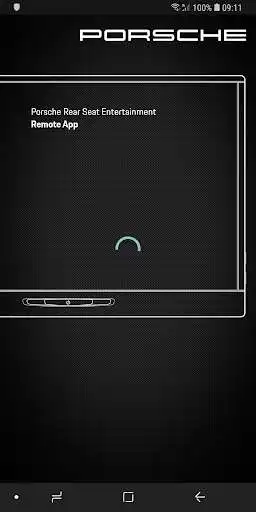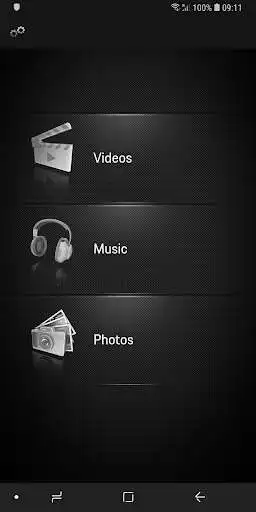RSE REMOTE
RSE REMOTE
The official app & game
Distributed by UptoPlay
SCREENSHOTS
DESCRIPTION
Use UptoPlay to play online the game RSE REMOTE.
The RSE REMOTE App allows you to remotely control the RSE using your smartphone.
Use the RSE REMOTE App to connect the RSE to your smartphone to conveniently operate the USB, DVD, and Audio features from the front passenger seat.
RSE REMOTE App is used to control the following.
1. RSE Power
2. RSE Audio
3. RSE DVD Player
4. RSE USB MEDIA Player
5. RSE HDMI Settings
6. RSE AV-In Settings
Setting up the RSE REMOTE App
Connect the RSE with your smartphone using the smartphone Hotspot or Wi-Fi.
1. Turn on the smartphone Hotspot.
2. After connecting the RSE with your smartphone, use the Search feature from the RSE REMOTE App features to conduct a search.
3. When seat setup is displayed in the RSE (displayed only once), select L/R according to seat position and press Search once more.
4. RSEs available for connection are shown with white L/R buttons while already-connected RSEs are shown in orange.
Enjoy with UptoPlay the online game RSE REMOTE.
ADDITIONAL INFORMATION
Developer: Motrex
Genre: Auto & Vehicles
App version: Ver. 1.6
App size: 4.8M
Comments:
The remote is not functional AT AAALL. You really need to update it to look like worthy of use as well as make it functional for use because it doesn't even work.
The app does not connect to the monitors. The instruction manual does not allow for constant connection error. You are meant to share hotspot and connect devices this works but the app is unresponsive when picking up the screens.
Cannot connect via wifi and have followed all troubleshooting steps'
Page navigation: