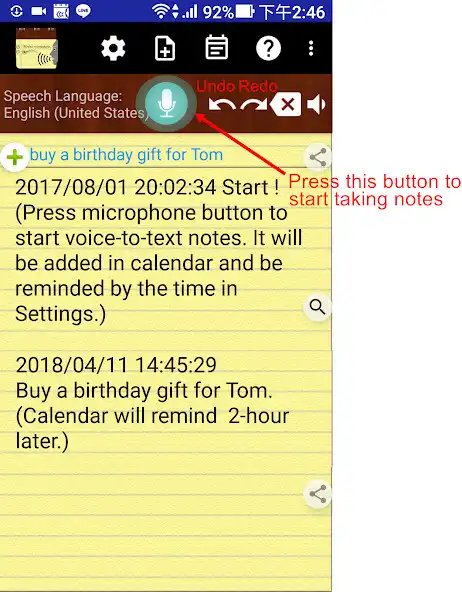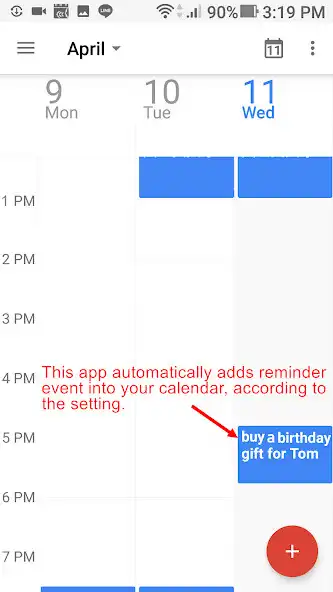Voice Notes (Pro)
Voice Notes (Pro)
The official app & game
Distributed by UptoPlay
SCREENSHOTS
DESCRIPTION
Use UptoPlay to play online the game Voice Notes (Pro).
* Just one payment, no extra monthly fee!
* After this paid version installed, please launch the new app icon with "Pro"
* Paid version premium features:
Remove Ads
Print
Unlimited to use [Set reminder time when adding notes] and the Alarm button
Features:
- Only one touch needed.
It can keep receiving your speech and convert to text. Note down and remind you later at the date/time you set.
- Easily take notes, memos, to-do list and more just by speaking!
- Integrated with your Android calendars, you need not maintain another one.
- Also easy to share voice-to-text to friends.
- Automatically save your notes in a storage file, and easily back up to cloud.
- Support to create notes by projects or categories.
- It can work when the phone screen is turned off.
With the Recite option, you can make sure the notes are correctly recorded.
- Support headset button to control Start/Stop voice recognition.
- Supported speech recognition 120 languages.
- Supported 20 user interface languages (including English)
- Simple user interface. Just press the microphone button and speak to take note!
Requirements:
- Google voice search (Google App) with v6.15.24.21 or higher is required as a speech to text engine. Most devices have it pre-installed. If your devices do not install it, This app will guide you to install.
https://play.google.com/store/apps/details?id=com.google.android.googlequicksearchbox
Permissions Notice:
This app may ask for permission to access the following features
Microphone for speech recognition
Calendar for adding reminder events
If you need, you can try this free version:
https://play.google.com/store/apps/details?id=com.SouthernPacificOceanFisher.VoiceToText_memo
Enjoy with UptoPlay the online game Voice Notes (Pro).
ADDITIONAL INFORMATION
Developer: Pacific Fisher Group
Recent changes: - New menu function: Print
- New menu function: [Copy a file from…] allows users to copy files from the old working folder.
(The notepad text was saved as a .txt file in the old working folder for example : /VoiceText Note/2020-01.txt
Due to Android policy changes, from version v4.1.20, note files will be moved to another folder, for example: /Android/data/com.SouthernPacificOceanFisher.VoiceToText_memo/files/2020-01.txt )
- Fix minor issues
Page navigation: