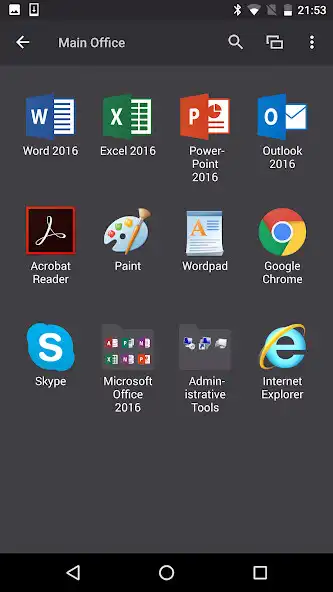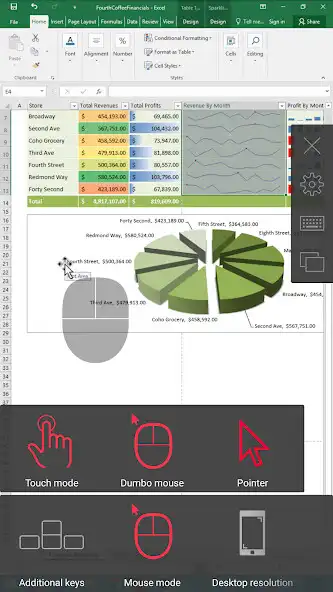Parallels Client
Parallels Client
The official app & game
Distributed by UptoPlay
SCREENSHOTS
DESCRIPTION
Use UptoPlay to play online the game Parallels Client.
Parallels Client, when connected to the Parallels Remote Application Server (RAS), provides secure access to business applications, virtual desktops, and data from your device. Using virtualized applications and desktops on Parallels Client is intuitive, fast, and reliable.
Parallels RAS and Parallels Client allow you to:
Work on any device from anywhere
Access any Windows corporate application
Resize and optimize published applications for a native look and feel
FEATURE HIGHLIGHTS
Seamless access to Windows applications on your device
On-screen mouse for easy, intuitive navigation
Higher level of security when you connect over SSL
Works with virtual desktops, RD session host, and Windows PC host
Universal printing allows you to print from your device to any printer
Graphic acceleration using RemoteFX
For technical documentation and other resources, visit https://www.parallels.com/products/ras/resources/.
If you have questions about Parallels Client, please visit our support page https://www.parallels.com/eu/products/ras/support/.
Enjoy with UptoPlay the online game Parallels Client.
ADDITIONAL INFORMATION
Developer: Parallels International GmbH
Recent changes: New: Preferred routing support.
Improved: Disconnect error messages.
Fixed: Parallels Client would not respect the "Allowed devices mode" option and fails to start published applications with insufficient permissions error.
Page navigation: