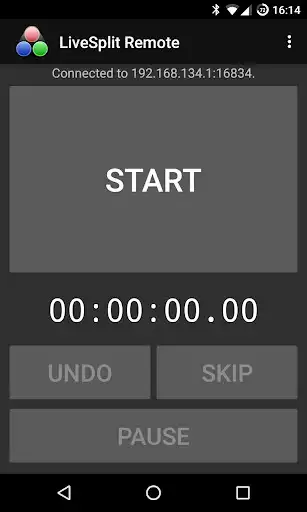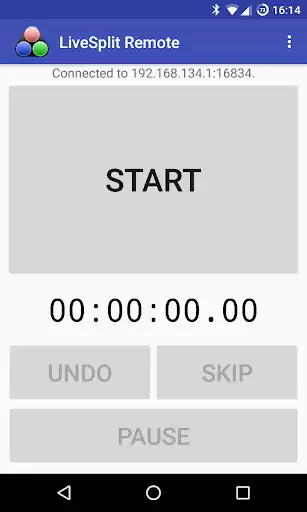LiveSplit Remote
LiveSplit Remote
The official app & game
Distributed by UptoPlay
SCREENSHOTS
DESCRIPTION
Use UptoPlay to play online the game LiveSplit Remote.
With this app you can control a LiveSplit server from your Android device.
It is completely free, no ads are shown and the code is open source on GitHub: https://github.com/Ekelbatzen/LiveSplit.Remote.Android
Enjoy with UptoPlay the online game LiveSplit Remote.
ADDITIONAL INFORMATION
Developer: Robin Schönborn
Genre: Tools
App version: 0.4.1
App size: 1.1M
Recent changes: Fixed timer formatting for runs longer than 1 hour
Comments:
A phone app to control certain aspects of live split that are less used, such as changing comparison or timing method would be useful, but it dosnt support that. How ever it does allow for undo and skip, which is a little handy. Wish you could customize the layout a bit more or have it show your actual splits with your background image and everything. It works, but not as feature rich as I would want it
Fantastic app and super responsive, if you can get it to work. I downloaded this app in order to speedrun some games on a virtual machine, where global hotkeys do not function. This app provides precisely to that purpose, allowing me to still run livesplit from my base PC, while still keeping the VM Game in focus. Some extra inbuilt troubleshooting would be super helpful for this kind of application (if you are struggling, spend about 10 minutes learning about port forwarding and you should be good!) I would also love to see an option that would allow you to switch between comparisons, though not required, would be a nice addition. Overall, great solution if you are looking to speedrun a game where the global hotkeys are disabled.
Pretty simple to setup. Works exactly as intended. I have noticed in other reviews and also would like to have current split name visible in the app to be sure I'm in the right spot, but works just fine otherwise.
Great idea, but i tried setting firewall exceptions and following instructions and it doesn't seem to work, not sure if version compatibility or what. Unfortunate since this would be useful
This app is really useful! Since I am unable to use hotkeys and play my games at the same time, this is really helpful for me. Setting it up was also very simple and user friendly. I love it! No bugs so far.'
Page navigation: