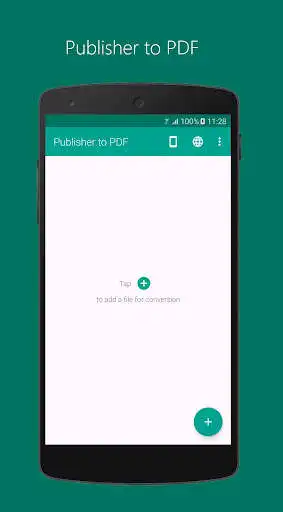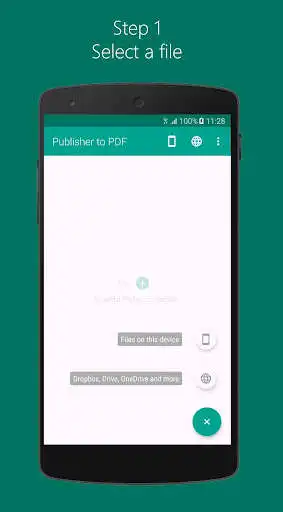Publisher to PDF
Publisher to PDF
The official app & game
Distributed by UptoPlay
SCREENSHOTS
DESCRIPTION
Use UptoPlay to play online the game Publisher to PDF.
The easiest way to open Microsoft Publisher (.pub) files on your Android device. Automatically convert PUB to PDF and access files wherever you are. Also, accurately and quickly convert Publisher to PDF files from anywhere on your device, Dropbox, Google Drive, Box, and OneDrive. The only Publisher to PDF converter youll need to view .pub files anytime and anywhere.
Use Publisher to PDF converter to:
Finally open any Microsoft Publisher file that somebody sends you over email and get the work done.
Immediately access to programs, posters, school newsletters, flyers or any other .pub file and get the information you need.
Read pub files that you were working on your computer or laptop when out of the office or home.
Some of Publisher to PDF features are:
A PDF Creator without limits on the file size and the number of conversions.
Accurately converts documents in .pub format to PDF, enabling you to view them.
Works with .pub format produced by Microsoft Publisher.
You can access documents from Gmail attachments and from Google Drive, Dropbox, Box, and OneDrive directly from our app.
How to convert PUB to PDF?
It takes only a couple of taps to convert Microsoft Publisher file:
1. Select a file you need to convert. It can be a PDF file from your phone or cloud services.
2. Wait for conversion to complete.
3. Your file is ready.
Simple as that! Files are being converted by our powerful servers, and after conversion the result is downloaded to your device and files are being immediately deleted from our servers. This also means the app won't burden your devices resources or drain its battery.
Note: Free conversions take up to 1 hour to complete, but fast conversions are completed in seconds.
Enjoy with UptoPlay the online game Publisher to PDF.
ADDITIONAL INFORMATION
Developer: Cometdocs.com Inc.
Genre: Productivity
App version: Varies with device
App size: Varies with device
Recent changes: As always, we are listening to your feedback and working hard to make Publisher to PDF better for you.
In this update:
- Introducing PDF Viewer. Now you can preview your converted PDF files inside our app
- Bug fixes
Comments:
If you don't pay the speed fee they will convert the file to 80% and then make you wait an hour to upload the last 20%. I deleted immediately.
The app itself did a great job. Over all, I found it did the job its meant to do very well & would recommend it. It was a bit annoying to have to try it by doing a slow conversion for free. That took a little longer than an hour, but the price for fast conversions was reasonable enough that I upgraded. There's a Business version for $20 that will dobfar more than one file type which Im considering getting also.
Attempted to charge for a simple file conversion and if you didnt pay you had to wait several hours for the file It was quicker for me to walk to the library, wait for a computer, email myself the file from my phone, then save it as a PDF during the play online process. And the cherry on top, the app failed to convert the file.
The app does it job, which is why I gave it two stars. However, the fact it literally holds your files hostage for an hour unless you drop $9.99 is horses***. It would be more worthwhile if it adjusted the wait time or cost depending on how many files you were converting. But no. It's 1 hour or $9.99 regardless of if you're converting 1 file or 100 files. So, installed it, waited 1 hour to convert my 1 file, and immediately uninstalled. Only use if you have the time/money to waste.
I agree that not including the hour wait to use this app feels sketchy and an attempt to make someone in a hurry just pay to upgrade to avoid dealing with it. But I did really like the fact that it automatically found the file for me to convert it. If I had an hour to wait around to find out what my landlord wanted, maybe I'd have kept this app.... but probably not. I'd lose focus after waiting an hour, and who wants that?"
Page navigation: