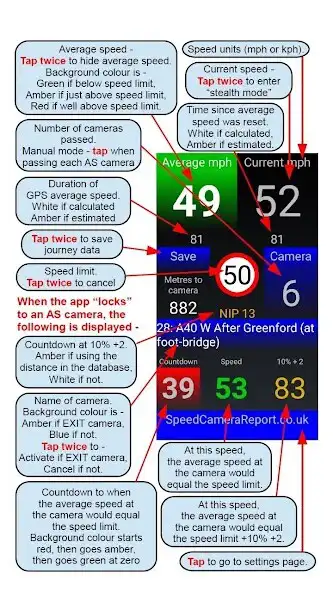Average speed camera (Avg Spd)
Average speed camera (Avg Spd)
The official app & game
Distributed by UptoPlay
SCREENSHOTS
DESCRIPTION
Use UptoPlay to play online the game Average speed camera (Avg Spd).
Welcome to TASCA (The Avg Spd Cam App) with features not found on other apps.
TASCA does what it says and nothing else (there is no product advertising, no in-app purchases and no gathering of your personal data).
TASCA works entirely within the phone** and does not send or receive data via network or WiFi. There are therefore no network charges and the app works even if no SIM card is fitted.
AS = Average Speed
TASCA displays your AS on the screen with a background that is:
1) Green (AS below the speed limit)
2) Amber (AS below the NIP threshold)
3) Red (AS above the NIP threshold)
If AS rises above the speed limit:
1) A speed bar shows how much over the limit
2) An audio voice message* can give a warning (eg it says "Average 57")
DATABASES
TASCA can operate automatically (hands-free) using databases. TASCA includes databases for these 4 AS camera systems:
1, A40 (London)
2, A406 (North Circular)
3, A316 (W London)
4, M4 (London, the raised section)
You can also record your own camera locations
CREATE YOUR OWN DATABASE***
Suppose you commute through an AS camera system:
On the first journey,
1, select the speed limit
2, tap "Camera" when passing each AS camera.
3, After the last camera, tap "Temp Db" and "Yes"
On future commutes, TASCA operates automatically using the database you just created.
OPERATING WITH DATABASES:
1) TASCA searches for AS cameras that are directly ahead and in your direction
2) When within 1 Km, TASCA "locks" to the AS camera and displays information (see below)
3) On passing the AS camera, TASCA resets the AS
4) TASCA then searches for the next AS camera
INFORMATION WHEN APPROACHING AN AS CAMERA CAN INCLUDE
1: Name of the camera,
2: Distance to the camera,
3: Countdown (in seconds) to when you are allowed to pass the camera,
4: The speed that will result in AS being equal to your 'aim' speed,
5: The speed that will result in AS being equal to the NIP threshold.
6: A red bar if your speed will exceed your 'aim' speed
7: A green bar if your speed will not achieve your 'aim' speed
8: Audio messages of change needed to meet your 'aim' speed
JOURNEY LOGS
TASCA produces journey logs that include
1: A summary of the sections between AS cameras including distance, time and AS
2: A list of events including the first and last GPS locations between each pair of AS cameras
ACCURACY
A phones GPS and clock should provide more accurate speed readings than the speedometer or trip computer on a vehicle
THE LAW
It is illegal to communicate on a hand-held mobile phone while driving. TASCA should therefore be legal if the phone is in a holder but each user must ensure for themselves that they drive safely and legally at all times.
* Audio voice messages if selected and a voice is installed.
** TASCA uses the phones:
1) GPS receiver (to determine distance travelled).
2) Clock (to determine time taken).
3) Data storage (to hold databases and save journey logs).
*** Databases are simple text files that can be edited
Having created your own database, you may wish to add other information (such as a name to describe each AS camera) and this may best be done on a computer (cannot be done within TASCA)
You can share your databases by email. Your friends just drop your database into their "Databases" folder and their app can then operate automatically on that AS camera route.
Enjoy with UptoPlay the online game Average speed camera (Avg Spd).
ADDITIONAL INFORMATION
Developer: SpeedCameraReport.co.uk
Recent changes: 3 reviews can be seen on PC, but needs 5 to be seen on smart phones. If you could add your review, that would be great ... thanks, Dave
Can now record Fixed (Gatso-type) cameras
No need to restart after creating new databases
Improved stealth mode
Page navigation: