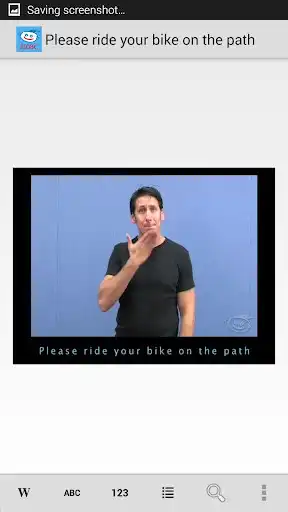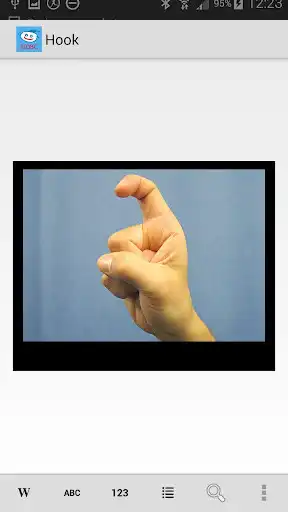Auslan Tutor
Auslan Tutor
The official app & game
Distributed by UptoPlay
SCREENSHOTS
DESCRIPTION
Use UptoPlay to play online the game Auslan Tutor.
** To better understand our Android users, we have created a short survey which will assist planning our future app development in this area. Please click on the following link to complete the survey. https://tinyurl.com/y7xayx59
The NextSense Auslan Tutor is a video-based Australian Sign Language (Auslan) teaching application.
The NextSense Auslan Tutor has been designed to assist families of young deaf children learn Auslan. More than 500 Auslan signs are included.
The NextSense Auslan Tutor moves beyond the basic premise of teaching individual signs by including five corresponding entries for each sign. These five entries are:
a photo of the handshape used to form the sign
a video clip demonstrating the single sign
a video clip of the sign used in a phrase
a video clip of the phrase used in a sentence
a text note about Auslan grammar that is pertinent to the sign, phrase or sentence
These additional features help improve the users understanding and use of Auslan.
The portability of the NextSense Auslan Tutor allows for ongoing communication opportunities throughout the day.
Key features:
Clear and easy to follow learning hierarchy
Over 500 signs, each demonstrated multiple times in single signs, phrases and sentences
Special Auslan grammar instruction for each sign
Auslan Northern and Southern dialects
Sign search
Auslan alphabet
Auslan numbers
Categories
Related signs
The NextSense Auslan Tutor was developed by staff at NextSense, in consultation with expert Auslan users.
With thanks to the Atlassian Foundation.
* photos/media/files permissions: the app has resources (images, videos) that it saves onto the device, and needs permission to access those resources.
Enjoy with UptoPlay the online game Auslan Tutor.
ADDITIONAL INFORMATION
Developer: Royal Institute for Deaf and Blind Children
Genre: Education
App version: 2.1.2
App size: 2.7M
Recent changes: NextSense branding
Comments:
`The general concept of this is a great idea, but lacks a few things. If you were to add maybe a quiz section, and basically turn the learning into a game, it would make the learning a little easier. The menu is a little confusing and not so easy to search for specifics such as "I am". The videos just suddenly stop, why not apply a function to allow the user, to enable or disable a loop? The reason why I ask, is it's easier to learn repetitiously without having to press play over and over.`,I'm starting to learn sign language as I prepare to get a hearing aid. A slow motion and repeat for the video would be good as would a written description / diagram. Another feature that would be great is a translator. Eg, the user types a sentence, the app removes / replaces unnecessary words and places them in the right order. Then a series of individual sign videos or animations are shown in sequence with captions for each sign.
Great collection - a bit tedious for learning from. Needs a function to be able to move through each instruction, rather than going back to the menu. Great resource to revise on forgotten words or phrases! 5 stars for that function - but the potential for improvement warrants less for the moment. A collection or playlist of common words and/or phrases would also be a good learning tool - but again, would need to be able to move directly through from each video. (a simple next / previous link on the video page would suffice. - bit of a tedious coding hassle tho.) ;)
I think it needs a lot of improvement to make it a good learning app that people want to use. first of all, there should be a ui that facial expression is included in the language when you first open the app. I only found this out by reading the about sections which I'm guessing not many people are used to doing. Secondly, there should be an auto replay to the videos along with a slow motion function so people can learn better. It's hard to do so when everything goes so fast.
Bug(?): some of the words are missing their separate signs. Eg: animal, adult, answer, ect. Instead of the actual word being signed all available in that folder is a sentence containing it, and nothing else. Desirable: a mechanism for a smooth transition between the folders. Eg: something simple as a next button, so users don't have to press a bunch of keys just to see the next thing. Ideal feature: add-ons such as quizzes or a flashcard mechanism so u can go from card to card"
Page navigation: