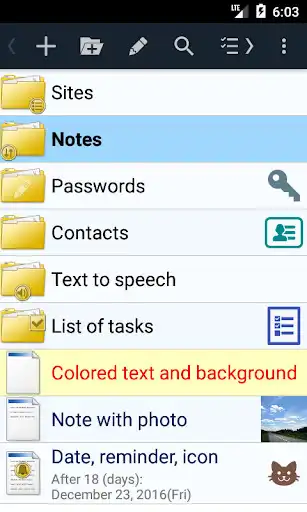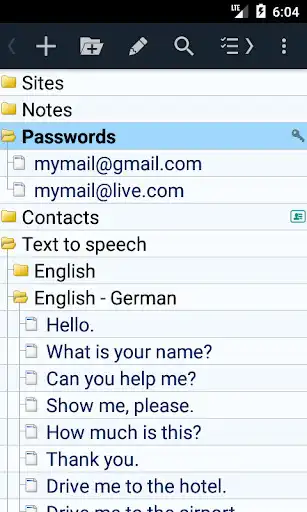Notepad with folders - MyTreeNotes
Notepad with folders
The official app & game
Distributed by UptoPlay
SCREENSHOTS
DESCRIPTION
Use UptoPlay to play online the game Notepad with folders - MyTreeNotes.
Multifunctional tree view notepad for convenient work with a lot of notes and for reliable data protection.
Notes in a notepad "MyTreeNotes" are stored in the form of a tree with unlimited nesting, this allows you to put all the notes on the topics as you like.
In any note, at any level, you can create branches and provide more detailed information without affecting previously entered data.
For a better visual perception of the notes list, you can change the color and background of your notes, add to notes image from gallery, photo from camera or icons from program.
The program contains a large number of built-in thematic icons and has the ability to colorize icons in any colors.
Your data can be password protected, to prevent unauthorized access.
Notes can be copied, moved, deleted as one by one, and by selected items or entire branches with all subordinate notes.
The ability to send notes to the cloud for synchronization with other your android devices.
The ability to view, modify, add data to the cloud via the website: mytreenotes.com
The program automatically creates backups on your device.
Ability to import / export the database to your device or to your Google Drive or send a part of the database via email from the program.
The program allows to reproduce the text of any notes by voice in many languages.
Ability from the note to dial a phone number, send an e-mail or open a Web site.
In the note, you can add a simple reminder or a periodic reminder.
Added "Widget", allows you to link to a note from the database. For the widget, you can adjust the color of the text and background, font size. From the home screen, you can quickly open the selected notes using the widget.
Other functions: find, keywords, task list, light and dark theme, two view of list notes, a lot of custom settings and more.
Enjoy with UptoPlay the online game Notepad with folders - MyTreeNotes.
ADDITIONAL INFORMATION
Developer: iPRG Team
Genre: Productivity
App version: 8.6
App size: 6.9M
Recent changes: 1. In the "Task scheduler" in the "Filter" added a button to remove tags.
2. Discontinued support for Android devices less than Android 4.1.
3. Fixed bugs.
Comments:
i really wanted to like this i love its simplicity. but making a checklist is far too time consuming. if you want to edit a shopping list you have to manually sort and add underneath coded lines. and I cant seem to move notes from one folder to another. oh well edit: the drag drop moving as shown in the developers response doesnt work. if i hold the note to drag, it opens a menu. developers response still doesnt work. new folder, no sorting enabled. drag drop still isnt working.
This is exactly what I was looking for. Spent some time on getting to know the app which was worth it. Great for data you want to keep in a tree structure. I looked at many others and each has advantages and disadvantages, this one is the best all rounder. I started with the free version with no adds but went to the paid version for a couple of extra benefits. This one has adds unless you pay which I think is worth it.
Looks like exactly what I want to own Notice the keyword, OWN. I have purchased a 12 month subscription though and have been using it and I agree with others, not particularly user friendly, but the folder hierarchy makes it better than pretty much all others. Needs some improvements in usability to get 5 stars. Also needs to be able to import or insert images. I'm not using it so much now because I know I will find better.
The app is very nice
Page navigation: