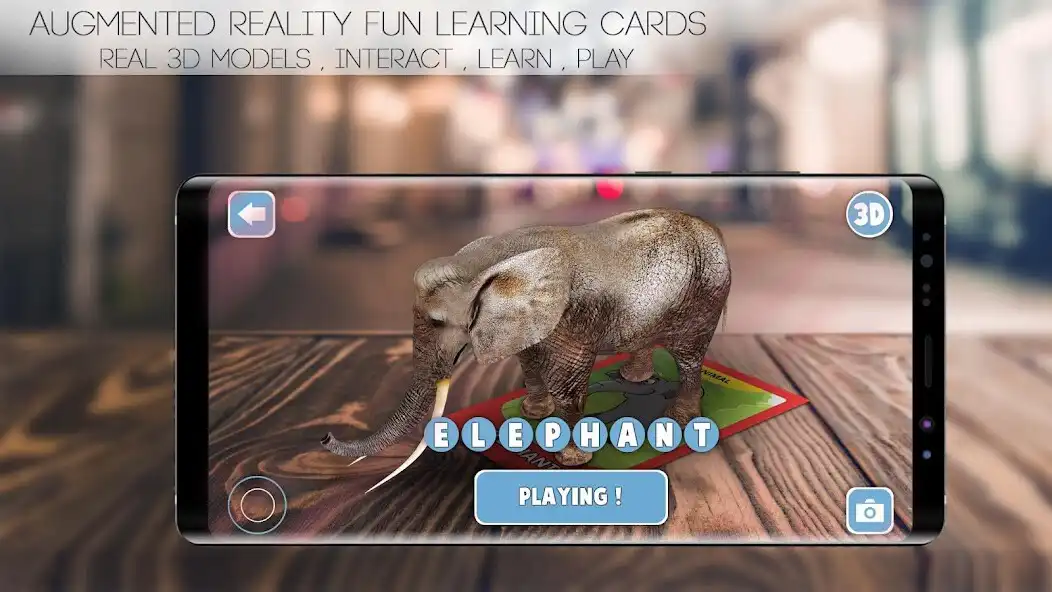AR-plugin
AR-plugin
The official app & game
Distributed by UptoPlay
SCREENSHOTS
DESCRIPTION
Use UptoPlay to play online the game AR-plugin.
This AR-Plugin app can be used only by valid authenticated teachers and students using myBag (student) and myClass (teachers) Apps. This app provides
1. Engaging content which enhances learning, reading, and visualization skills.
2. Interactive content that provides hands-on experience to young learners.
3. 3D model with touch controls, can zoom in and out, rotate for a
360-degree view, and many more interactive features.
4. Maximizes entertainment and engagement by capturing the interest of learners so that they can learn while having fun.
5. Advanced features of Augmented Reality generate interest among curious young
learners by stimulating their senses.
What can you do?
Create your own objects/cartoon with your own filled colors.
Play with your own creation on your study table, in the park, or in your classroom.
Be creative, color your picture with any colors you want.
Take a photo of your creation and share it to the world.
All products teach and increase listening, reading and speaking skills.
How does it work?
First, install myBag/myClass app from the play store as without it you cannot access AR-Plugin
Then, install AR-Plugin app
Open myBag/myClass and login with valid user id/password
Choose the subject
Choose the chapter
Click any character of AR type that you want to explore
Voila! Enjoy the AR view of the character.
Configurations
This app is available for use to any valid user of myBag/myClass with a compatible smartphone or tablet with front and rear facing cameras (min 5 MPX) using:-
Android 7.0
Minimum RAM(Android): 1 GB
Recommended RAM(Android) : 2 GB
Supports OpenGLES3
Enjoy with UptoPlay the online game AR-plugin.
ADDITIONAL INFORMATION
Developer: Wizar Learning Solutions Pvt Ltd
Recent changes: -fixed android 11 issues.
Page navigation: